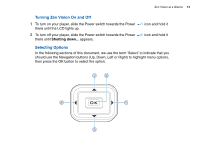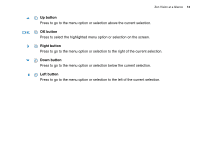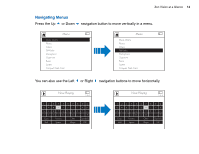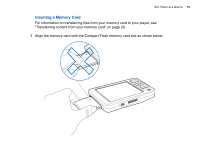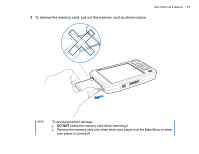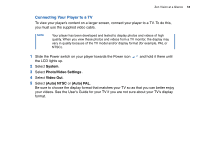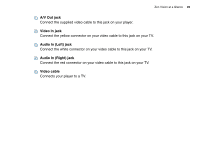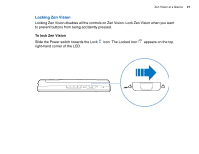Creative ZENV30GBBK User Guide - Page 16
Gently push the memory card into the Compact Flash memory card slot.
 |
UPC - 054651112056
View all Creative ZENV30GBBK manuals
Add to My Manuals
Save this manual to your list of manuals |
Page 16 highlights
Zen Vision at a Glance 16 2 Gently push the memory card into the Compact Flash memory card slot. NOTE Do not force the memory card into the Compact Flash memory card slot. If it does not fit properly, gently remove it and try again.

Zen Vision at a Glance
16
2
Gently push the memory card into the Compact Flash memory card slot.
NOTE
Do not force the memory card into the Compact Flash memory card slot. If it does not
fit properly, gently remove it and try again.