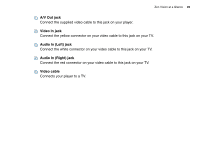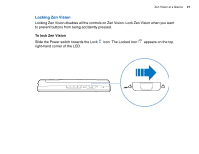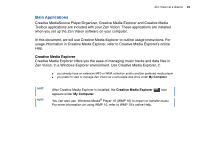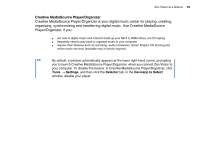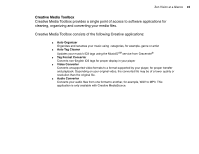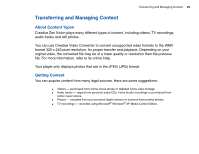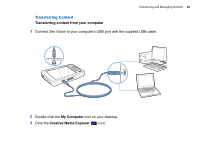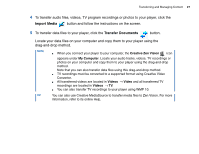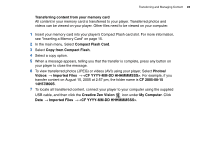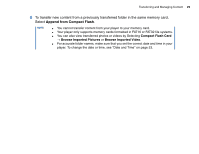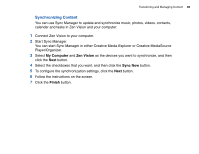Creative ZENV30GBBK User Guide - Page 25
Transferring and Managing Content, About Content Types, Getting Content
 |
UPC - 054651112056
View all Creative ZENV30GBBK manuals
Add to My Manuals
Save this manual to your list of manuals |
Page 25 highlights
Transferring and Managing Content 25 Transferring and Managing Content About Content Types Creative Zen Vision plays many different types of content, including videos, TV recordings, audio tracks and still photos. You can use Creative Video Converter to convert unsupported video formats to the WMV format 320 x 240 pixel resolution, for proper transfer and playback. Depending on your orginal video, the converted file may be of a lower quality or resolution than the previous file. For more information, refer to its online Help. Your player only displays photos that are in the JPEG (JPG) format. Getting Content You can acquire content from many legal sources. Here are some suggestions: ■ Videos - purchased from online movie stores or digitized home video footage. ■ Audio tracks - ripped from personal audio CDs, home studio recordings or purchased from online music stores. ■ Photos - encoded from your personal digital camera or scanned from printed photos. ■ TV recordings - recorded using Microsoft® Windows® XP Media Center Edition.