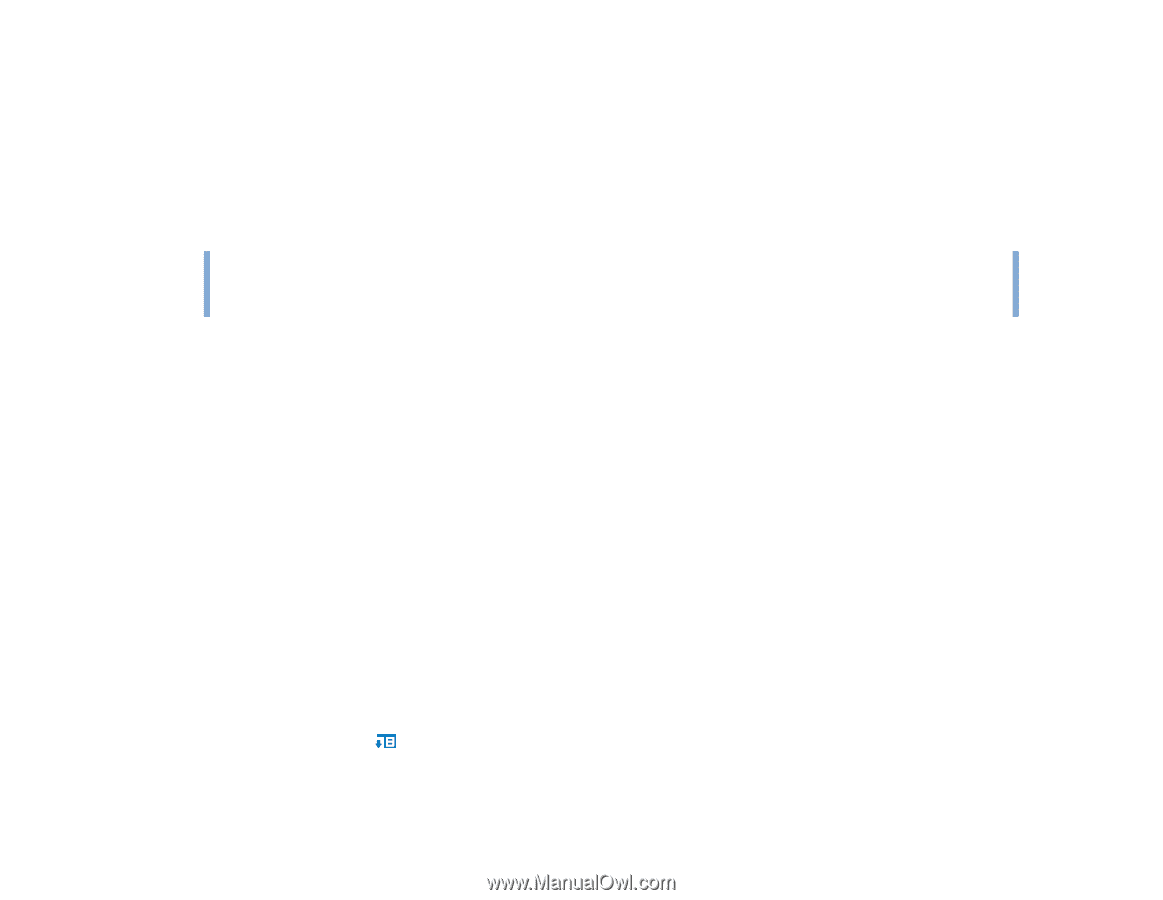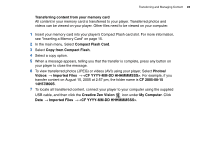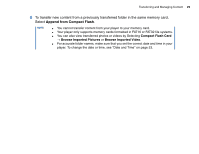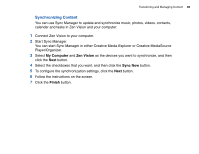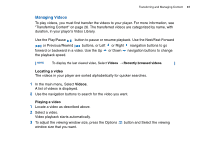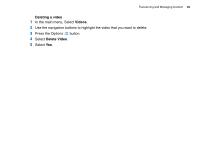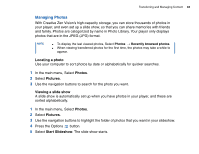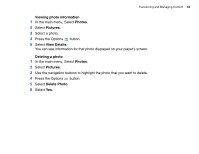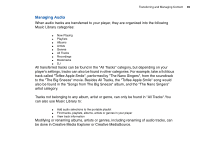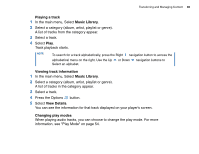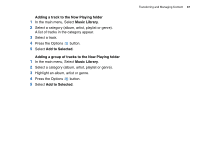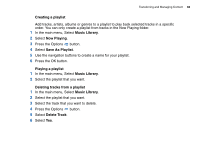Creative ZENV30GBBK User Guide - Page 33
Managing Photos, Locating a photo, Photos, Pictures, Viewing a slide show, Start Slideshow
 |
UPC - 054651112056
View all Creative ZENV30GBBK manuals
Add to My Manuals
Save this manual to your list of manuals |
Page 33 highlights
Transferring and Managing Content 33 Managing Photos With Creative Zen Vision's high-capacity storage, you can store thousands of photos in your player, and even set up a slide show, so that you can share memories with friends and family. Photos are categorized by name in Photo Library. Your player only displays photos that are in the JPEG (JPG) format. NOTE ■ To display the last viewed photos, Select Photos → Recently browsed photos. ■ When viewing transferred photos for the first time, the photos may take a while to appear. Locating a photo Use your computer to sort photos by date or alphabetically for quicker searches. 1 In the main menu, Select Photos. 2 Select Pictures. 3 Use the navigation buttons to search for the photo you want. Viewing a slide show A slide show is automatically set up when you have photos in your player, and these are sorted alphabetically. 1 In the main menu, Select Photos. 2 Select Pictures. 3 Use the navigation buttons to highlight the folder of photos that you want in your slideshow. 4 Press the Options button. 5 Select Start Slideshow. The slide show starts.