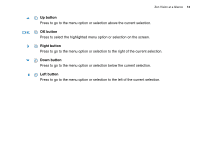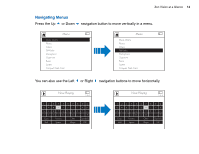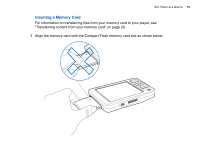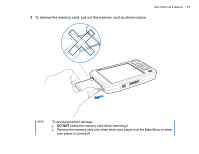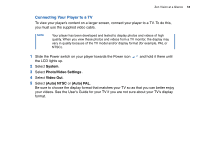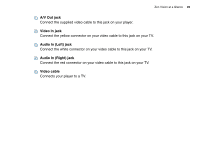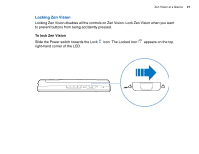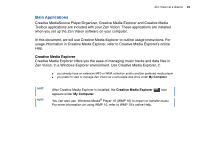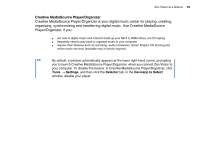Creative ZENV30GBBK User Guide - Page 18
Connecting Your Player to a TV, System, Photo/Video Settings, Video Out, Auto NTSC, Auto PAL
 |
UPC - 054651112056
View all Creative ZENV30GBBK manuals
Add to My Manuals
Save this manual to your list of manuals |
Page 18 highlights
Zen Vision at a Glance 18 Connecting Your Player to a TV To view your player's content on a larger screen, connect your player to a TV. To do this, you must use the supplied video cable. NOTE Your player has been developed and tested to display photos and videos of high quality. When you view these photos and videos from a TV monitor, the display may vary in quality because of the TV model and/or display format (for example, PAL or NTSC). 1 Slide the Power switch on your player towards the Power icon the LCD lights up. and hold it there until 2 Select System. 3 Select Photo/Video Settings . 4 Select Video Out. 5 Select (Auto) NTSC or (Auto) PAL. Be sure to choose the display format that matches your TV so as that you can better enjoy your videos. See the User's Guide for your TV if you are not sure about your TV's display format.