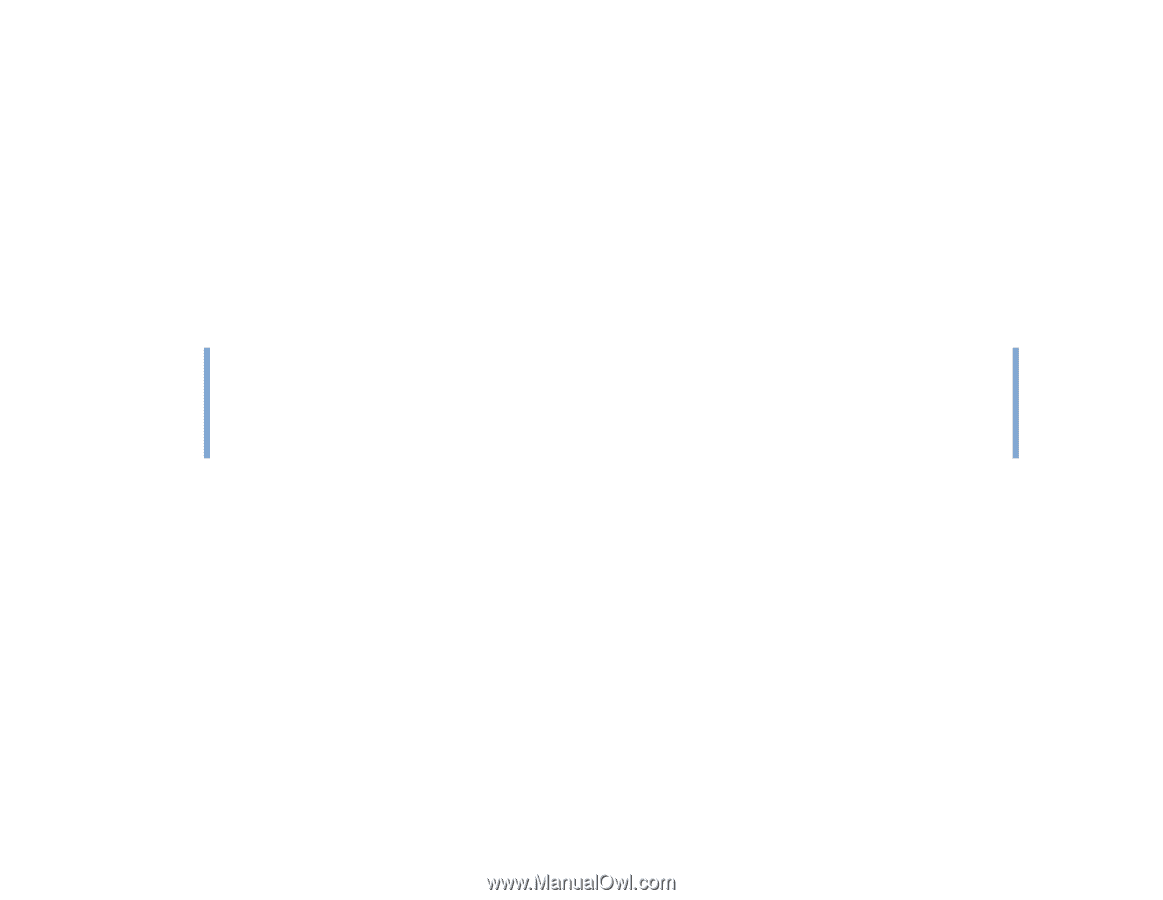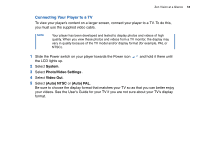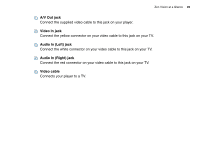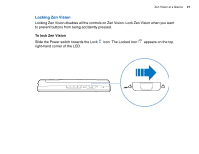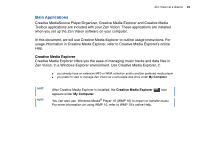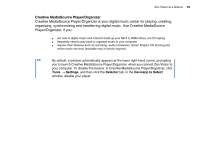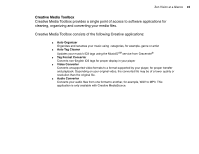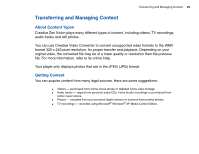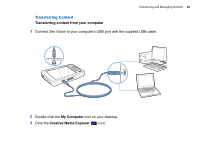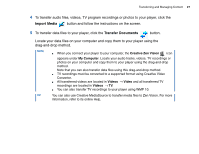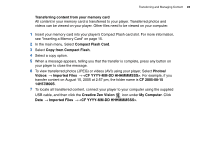Creative ZENV30GBBK User Guide - Page 23
Creative MediaSource Player/Organizer, Tools, Settings, Detector, Devices to Detect
 |
UPC - 054651112056
View all Creative ZENV30GBBK manuals
Add to My Manuals
Save this manual to your list of manuals |
Page 23 highlights
Zen Vision at a Glance 23 Creative MediaSource Player/Organizer Creative MediaSource Player/Organizer is your digital music center for playing, creating, organizing, synchronizing and transferring digital music. Use Creative MediaSource Player/Organizer, if you: ■ are new to digital music and intend to build up your MP3 or WMA library via CD ripping ■ frequently need to play back or organize music in your computer ■ require other features such as recording, audio conversion, Smart Playlist, CD burning and online music services (available only in certain regions) TIP By default, a window automatically appears at the lower right-hand corner, prompting you to launch Creative MediaSource Player/Organizer, when you connect Zen Vision to your computer. To disable this feature, in Creative MediaSource Player/Organizer, click Tools → Settings, and then click the Detector tab. In the Device(s) to Detect window, disable your player.