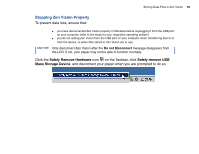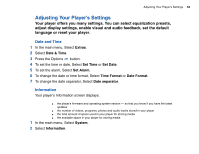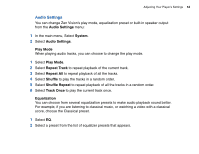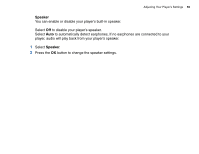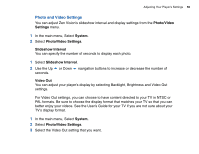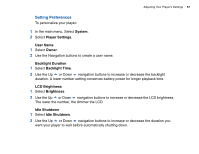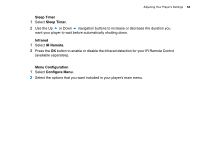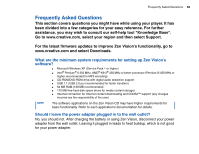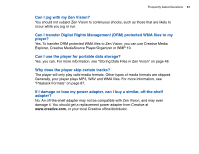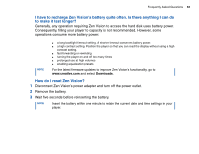Creative ZENV30GBBK User Guide - Page 57
Setting Preferences, System, Player Settings, User Name, Owner, Backlight Duration, Backlight Time
 |
UPC - 054651112056
View all Creative ZENV30GBBK manuals
Add to My Manuals
Save this manual to your list of manuals |
Page 57 highlights
Adjusting Your Player's Settings 57 Setting Preferences To personalize your player: 1 In the main menu, Select System. 2 Select Player Settings. User Name 1 Select Owner. 2 Use the Navigation buttons to create a user name. Backlight Duration 1 Select Backlight Time. 2 Use the Up or Down navigation buttons to increase or decrease the backlight duration. A lower number setting conserves battery power for longer playback time. LCD Brightness 1 Select Brightness. 2 Use the Up or Down navigation buttons to increase or decrease the LCD brightness. The lower the number, the dimmer the LCD. Idle Shutdown 1 Select Idle Shutdown. 2 Use the Up or Down navigation buttons to increase or decrease the duration you want your player to wait before automatically shutting down.