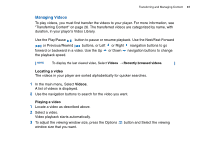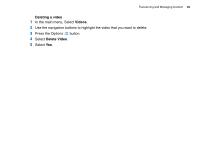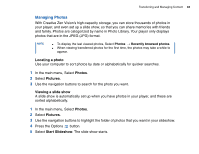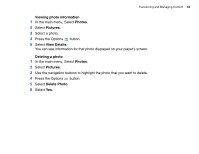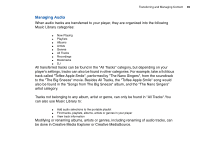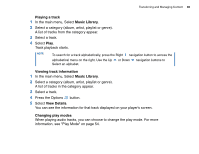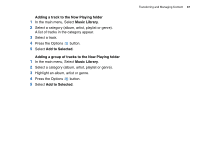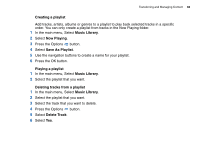Creative ZENV30GBBK User Guide - Page 36
Playing a track, Music Library, Viewing track information, View Details, Changing play modes
 |
UPC - 054651112056
View all Creative ZENV30GBBK manuals
Add to My Manuals
Save this manual to your list of manuals |
Page 36 highlights
Transferring and Managing Content 36 Playing a track 1 In the main menu, Select Music Library. 2 Select a category (album, artist, playlist or genre). A list of tracks from the category appear. 3 Select a track. 4 Select Play. Track playback starts. NOTE To search for a track alphabetically, press the Right navigation button to access the alphabetical menu on the right. Use the Up or Down navigation buttons to Select an alphabet. Viewing track information 1 In the main menu, Select Music Library. 2 Select a category (album, artist, playlist or genre). A list of tracks in the category appear. 3 Select a track. 4 Press the Options button. 5 Select View Details. You can see the information for that track displayed on your player's screen. Changing play modes When playing audio tracks, you can choose to change the play mode. For more information, see "Play Mode" on page 54.