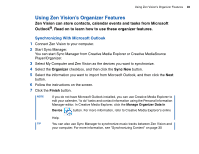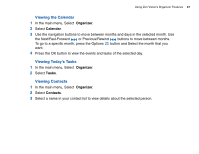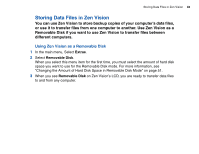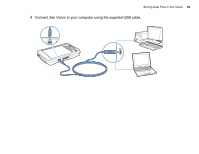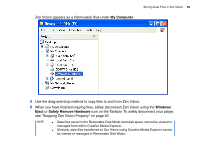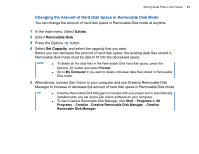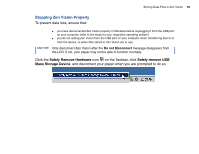Creative ZENV30GBBK User Guide - Page 47
Viewing the Calendar, Viewing Today’s Tasks, Viewing Contacts, Organizer, Calendar, Tasks, Contacts
 |
UPC - 054651112056
View all Creative ZENV30GBBK manuals
Add to My Manuals
Save this manual to your list of manuals |
Page 47 highlights
Using Zen Vision's Organizer Features 47 Viewing the Calendar 1 In the main menu, Select Organizer. 2 Select Calendar. 3 Use the navigation buttons to move between months and days in the selected month. Use the Next/Fast-Forward or Previous/Rewind buttons to move between months. To go to a specific month, press the Options button and Select the month that you want. 4 Press the OK button to view the events and tasks of the selected day. Viewing Today's Tasks 1 In the main menu, Select Organizer. 2 Select Tasks. Viewing Contacts 1 In the main menu, Select Organizer. 2 Select Contacts. 3 Select a name in your contact list to view details about the selected person.

Using Zen Vision’s Organizer Features
47
Viewing the Calendar
1
In the main menu, Select
Organizer
.
2
Select
Calendar
.
3
Use the navigation buttons to move between months and days in the selected month. Use
the Next/Fast-Forward
or Previous/Rewind
buttons to move between months.
To go to a specific month, press the Options
button and Select the month that you
want.
4
Press the OK button to view the events and tasks of the selected day.
Viewing Today’s Tasks
1
In the main menu, Select
Organizer
.
2
Select
Tasks
.
Viewing Contacts
1
In the main menu, Select
Organizer
.
2
Select
Contacts
.
3
Select a name in your contact list to view details about the selected person.