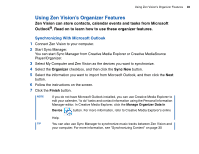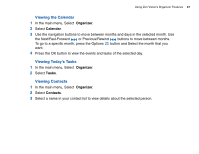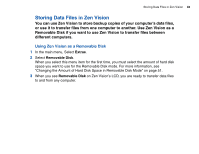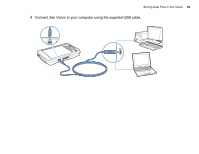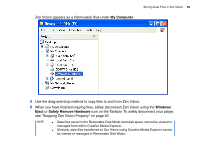Creative ZENV30GBBK User Guide - Page 45
Playing recorded tracks, Music Library, Recordings, In the main menu, Select
 |
UPC - 054651112056
View all Creative ZENV30GBBK manuals
Add to My Manuals
Save this manual to your list of manuals |
Page 45 highlights
Transferring and Managing Content 45 Playing recorded tracks 1 In the main menu, Select Music Library. 2 Select Recordings. 3 Select the recording you want to play. NOTE You can also press and hold the Play/Pause button to start playing the recording. TIP For a clear recording, make sure you place Zen Vision as close as possible to what you want to record.

Transferring and Managing Content
45
Playing recorded tracks
1
In the main menu, Select
Music Library
.
2
Select
Recordings
.
3
Select the recording you want to play.
NOTE
You can also press and hold the Play/Pause
button to start playing the recording.
TIP
For a clear recording, make sure you place Zen Vision as close as possible to what you
want to record.