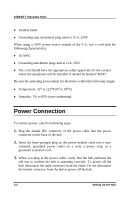D-Link 1824i User Guide - Page 29
Building Hub Stacks, Hub Roles
 |
UPC - 790069210358
View all D-Link 1824i manuals
Add to My Manuals
Save this manual to your list of manuals |
Page 29 highlights
10BASE-T Stackable Hubs 4 4 BUILDING HUB STACKS You can combine up to eight hubs in the Intelligent Series into a single manageable hub stack. Building a hub stack has two advantages: ♦ All of the hubs can be managed as a single unit using a network management system or the console interface. Up to 192 10BASE-T ports can be controlled and monitored from a single management screen. Only one master hub is required; less costly slave hubs can be used for the rest of the stack. ♦ The entire hub stack counts as a single repeater hub when planning your network. The Ethernet standard requires that there be at most four repeaters between any two stations on the network. Using the hub's built in daisy-chain ports allows you to link eight hubs together without violating the repeater count limitation. This chapter tells about the various roles hubs in the stack can play, how to connect the hubs using the Daisy-Chain ports, and how to divide hubs in the stack into separate segments. Hub Roles The series supports both master and slave hubs. In addition, more than one master hub can be placed in a single hub stack. Therefore, a hub in the stack Building Hub Stacks 4-1