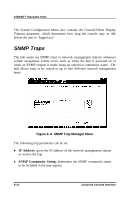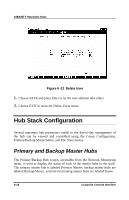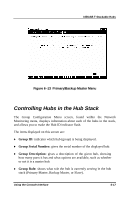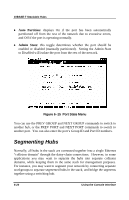D-Link 1824i User Guide - Page 58
Hub Stack Configuration, Primary and Backup Master Hubs
 |
UPC - 790069210358
View all D-Link 1824i manuals
Add to My Manuals
Save this manual to your list of manuals |
Page 58 highlights
10BASE-T Stackable Hubs Figure 6 -12 Delete User 1. Choose SAVE and press Enter to let the user addition take effect. 2. Choose EXIT to leave the Delete Users menu. Hub Stack Configuration Several important hub parameters useful in the day-to-day management of the hub can be viewed and controlled using the Group Configuration, Primary/Backup Master Menu, and Port State menus. Primary and Backup Master Hubs The Primary/Backup Hub screen, accessible from the Network Monitoring menu, is used to display the status of each of the master hubs in the stack. The primary master hub is labeled Primary Master, backup master hubs are labeled Backup Master, and non-functioning master hubs are labeled Down. 6-16 Using the Console Interface

10BASE-T Stackable Hubs
Figure 6 -12
Delete User
1.
Choose SAVE and press Enter to let the user addition take effect.
2.
Choose EXIT to leave the Delete Users menu.
Hub Stack Configuration
Several important hub parameters useful in the day-to-day management of
the hub can be viewed and controlled using the Group Configuration,
Primary/Backup Master Menu, and Port State menus.
Primary and Backup Master Hubs
The Primary/Backup Hub screen, accessible from the Network Monitoring
menu, is used to display the status of each of the master hubs in the stack.
The primary master hub is labeled
Primary Master
, backup master hubs are
labeled Backup Master, and non-functioning master hubs are labeled Down.
6-16
Using the Console Interface