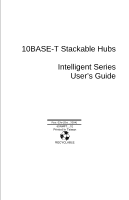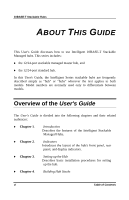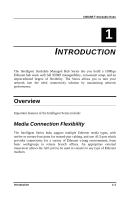D-Link 1824i User Guide - Page 5
About This Guide, Displaying Segment, Group, and Port Statistics
 |
UPC - 790069210358
View all D-Link 1824i manuals
Add to My Manuals
Save this manual to your list of manuals |
Page 5 highlights
10BASE-T Stackable Hubs Hub Stack Configuration 6-16 Primary and Backup Master Hubs 6-16 Controlling Hubs in the Hub Stack 6-17 Controlling Individual Ports 6-19 Segmenting Hubs 6-23 Monitoring the Hub Stack 6-24 Displaying Segment, Group, and Port Statistics 6-21 Displaying Node Tracking Information 6-28 Resetting the Hub 6-29 System Reset 6-29 Factory Reset 6-30 A SPECIFICATIONS A-1 B POWER-ON SELF TEST B-1 C BOOT CONFIGURATION FILE C-1 D CABLES AND CONNECTORS D-1 Crossover Cable D-2 Daisy-chain Cable D-3 RS-232 (DB9) Pin Specification D-3 0 Table of Contents v

10BASE-T Stackable Hubs
Hub Stack Configuration
......................................................................
6-16
Primary and Backup Master Hubs
..................................................................
6-16
Controlling Hubs in the Hub Stack
................................................................
6-17
Controlling Individual Ports
...........................................................................
6-19
Segmenting Hubs
...........................................................................................
6-23
Monitoring the Hub Stack
....................................................................
6-24
Displaying Segment, Group, and Port Statistics
.............................................
6-21
Displaying Node Tracking Information
.........................................................
6-28
Resetting the Hub
.................................................................................
6-29
System Reset
..................................................................................................
6-29
Factory Reset
..................................................................................................
6-30
A
S
PECIFICATIONS
..........................................................
A-1
B
P
OWER
-O
N
S
ELF
T
EST
................................................
B-1
C
B
OOT
C
ONFIGURATION
F
ILE
.........................................
C-1
D
C
ABLES AND
C
ONNECTORS
..........................................
D-1
Crossover Cable
....................................................................................
D-2
Daisy-chain Cable
.................................................................................
D-3
RS-232 (DB9) Pin Specification
............................................................
D-3
0
Table of Contents
v