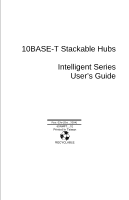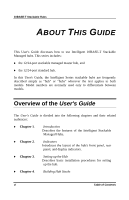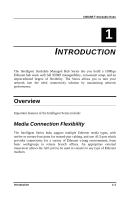10BASE-T Stackable Hubs
Replacing the Power Supply
...................................................................
3-5
4
B
UILDING
H
UB
S
TACKS
..................................................
4-1
Hub Roles
...............................................................................................
4-1
Position Within the Stack
.................................................................................
4-2
Master Hub Roles
.............................................................................................
4-2
Slave Hub Roles
...............................................................................................
4-3
Hub ID
..............................................................................................................
4-4
Daisy-chaining Hubs into a Hub Stack
..................................................
4-4
Segmenting Hubs
....................................................................................
4-5
5
N
ETWORK
C
ONNECTIONS
...............................................
5-1
Connecting Stations to the Hub
..............................................................
5-1
Cascading Hub Stacks
............................................................................
5-3
Using Twisted-pair Cabling
.............................................................................
5-4
Using Thin Coaxial Cabling
.............................................................................
5-5
Using Fiber or Thick Coaxial Cabling
.............................................................
5-6
Multilevel Cascading
........................................................................................
5-6
6
U
SING THE
C
ONSOLE
I
NTERFACE
....................................
6-1
Connecting to the Hub
............................................................................
6-1
Console Usage Conventions
...................................................................
6-2
Logging in to the Hub Console
...............................................................
6-3
Logging In
........................................................................................................
6-3
Changing your Password
..................................................................................
6-5
Setting up the Master Hub
......................................................................
6-6
TCP/IP Settings
................................................................................................
6-6
Out-of-band management and console settings
................................................
6-9
Software Updates
.............................................................................................
6-9
SNMP Information
.........................................................................................
6-11
SNMP Traps
...................................................................................................
6-12
SNMP Security (Community Names)
............................................................
6-13
Adding and Deleting Users
............................................................................
6-14
iv
Table of Contents