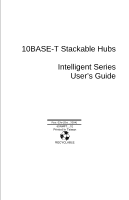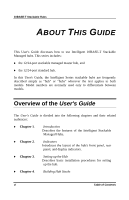D-Link 1824i User Guide - Page 3
Table Of Contents
 |
UPC - 790069210358
View all D-Link 1824i manuals
Add to My Manuals
Save this manual to your list of manuals |
Page 3 highlights
10BASE-T Stackable Hubs TABLE OF CONTENTS 0 ABOUT THIS GUIDE vi Overview of the User's Guide vi 1 INTRODUCTION 1-1 Overview 1-1 Media Connection Flexibility 1-1 Stackability and Manageability 1-2 Innovative Display 1-2 Security ...1-2 Highlights 1-3 General Highlights of the Intelligent Series 1-3 2 EXTERNAL FEATURES AND INDICATORS 2-1 Front and Back Panel Layouts 2-1 Front Panel Indicators 2-3 3 SETTING UP THE HUB 3-1 Power and Environmental Requirements 3-1 Power Connection 3-2 Free-standing Installation 3-3 Rack-Mounting 3-3 Installing the Transceiver Tray 3-4 Table of Contents iii

10BASE-T Stackable Hubs
T
ABLE OF
C
ONTENTS
0
A
BOUT
T
HIS
G
UIDE
..........................................................
vi
Overview of the User's Guide
...................................................................
vi
1
I
NTRODUCTION
..............................................................
1-1
Overview
.................................................................................................
1-1
Media Connection Flexibility
...........................................................................
1-1
Stackability and Manageability
........................................................................
1-2
Innovative Display
...........................................................................................
1-2
Security
............................................................................................................
1-2
Highlights
...............................................................................................
1-3
General Highlights of the Intelligent Series
.....................................................
1-3
2
E
XTERNAL
F
EATURES AND
I
NDICATORS
...........................
2-1
Front and Back Panel Layouts
...............................................................
2-1
Front Panel Indicators
...........................................................................
2-3
3
S
ETTING
U
P THE
H
UB
....................................................
3-1
Power and Environmental Requirements
...............................................
3-1
Power Connection
..................................................................................
3-2
Free-standing Installation
......................................................................
3-3
Rack-Mounting
.......................................................................................
3-3
Installing the Transceiver Tray
..............................................................
3-4
Table of Contents
iii