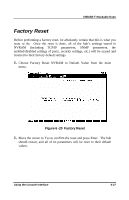D-Link 1824i User Guide - Page 74
DL-P2517B NIC Test Port 7 Frame, Network Monitor SRAM Port 6 Frame
 |
UPC - 790069210358
View all D-Link 1824i manuals
Add to My Manuals
Save this manual to your list of manuals |
Page 74 highlights
10BASE-T Stackable Hubs will halt, the Hub ID "A" indicator will flash, and the last frame lit in the series will show what test failed. The parts of the Power-on Self Test, and the indicator associated with each part, are as follows: 1. PROM Test (Port 1 Frame) Tests the integrity of the hub's internal Read-Only Memory. 2. DRAM Test (Port 2 Frame) Tests the hub's internal Random- Access Memory. 3. LED Display Test (Port 3 Frame) Tests to make sure the front panel display works properly. Failure of this test is not considered a fatal error, and failure will not cause the hub to halt. 4. EEPROM Test (Port 4 Frame) Tests the hub's internal parameter storage memory. Failure of this test is not considered a fatal error, and failure will not cause the hub to halt. Hub parameters may be lost, however. 5. Flash Memory Test (Port 5 Frame) Tests the hub's flash memory, used for storing the hub's run-time image. 6. Network Monitor SRAM (Port 6 Frame) Tests the memory used in the hub for collecting network statistics. 7. DL-P2517B NIC Test (Port 7 Frame) Tests the hub's internal network interface controller, used for in-band SNMP and Telnet communication over the Ethernet network. 8. Expansion Module Test (Port 8 Frame) Tests the expansion module attached to the rear of the hub, if there is one. Failure of this test is not considered a fatal error, and failure will not cause the hub to halt. If any of the self-test items fail, contact your technical service representative for assistance. B-2 Power-On Self Test