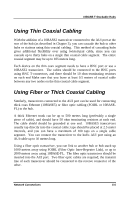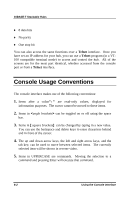D-Link 1824i User Guide - Page 40
Uplink Switch Setting, Connection Through Port 1, Multilevel Cascading
 |
UPC - 790069210358
View all D-Link 1824i manuals
Add to My Manuals
Save this manual to your list of manuals |
Page 40 highlights
10BASE-T Stackable Hubs This means you can cascade to another hub using an ordinary straightthrough twisted-pair cable. Figure 5 -2 Uplink Switch Setting When using this method, set the Port 1 Uplink switch to MDI, connect one end of the straight-through cable Port 1 of the hub, and connect the other end of the cable to an ordinary (non-uplink) port on the other repeater hub or Ethernet switch. Don't try to cascade more than four repeater hub stacks in a line using twisted-pair cabling. Instead, use a multilevel cascading scheme as discussed in the Multilevel Cascading section below. Figure 5 -3 Connection Through Port 1 5-4 Network Connections

10BASE-T Stackable Hubs
This means you can cascade to another hub using an ordinary straight-
through twisted-pair cable.
Figure 5 -2
Uplink Switch Setting
When using this method, set the Port 1 Uplink switch to MDI, connect one
end of the straight-through cable Port 1 of the hub, and connect the other end
of the cable to an ordinary (non-uplink) port on the other repeater hub or
Ethernet switch.
Don't try to cascade more than four repeater hub stacks in a line using
twisted-pair cabling.
Instead, use a multilevel cascading scheme as discussed
in the
Multilevel Cascading
section below.
Figure 5 -3
Connection Through Port 1
5-4
Network Connections