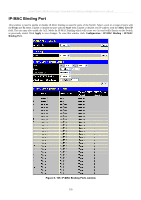D-Link DES-3550 Product Manual - Page 137
Offset, CPU Interface Filtering Rule Display for IP
 |
UPC - 790069266317
View all D-Link DES-3550 manuals
Add to My Manuals
Save this manual to your list of manuals |
Page 137 highlights
Offset xStack® DES-3500 Series Layer 2 Stackable Fast Ethernet Managed Switch User Manual • Ethernet instructs the Switch to examine the layer 2 part of each packet header. • IP instructs the Switch to examine the IP address in each frame's header. • Packet Content Mask instructs the Switch to examine the packet header. This field will instruct the Switch to mask the packet header beginning with the offset value specified: • value (0-15) - Enter a value in hex form to mask the packet from the beginning of the packet to the 15th byte. • value (16-31) - Enter a value in hex form to mask the packet from byte 16 to byte 31. • value (32-47) - Enter a value in hex form to mask the packet from byte 32 to byte 47. • value (48-63) - Enter a value in hex form to mask the packet from byte 48 to byte 63. • value (64-79) - Enter a value in hex form to mask the packet from byte 64 to byte 79. To view the settings of a previously correctly configured rule, click in the Access Rule Table to view the following screen: Figure 6- 98. CPU Interface Filtering Rule Display for IP 122