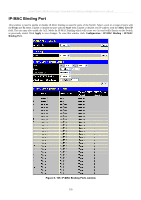D-Link DES-3550 Product Manual - Page 145
Limited IP Multicast Range, Limited IP Multicast Range Profile Settings
 |
UPC - 790069266317
View all D-Link DES-3550 manuals
Add to My Manuals
Save this manual to your list of manuals |
Page 145 highlights
xStack® DES-3500 Series Layer 2 Stackable Fast Ethernet Managed Switch User Manual Limited IP Multicast Range The Limited IP Multicast Range window allows the user to specify which multicast address(es) reports are to be received on specified ports on the switch. This function will therefore limit the number of reports received and the number of multicast groups configured on the Switch. The user may set an IP address or range of IP addresses to accept reports (Permit) or deny reports (Deny) coming into the specified switch ports. Limited IP Multicast Range Profile Settings This window is used to create a multicast address profile. To create a new profile specify the multicast ranges of the multicast addresses in the profile by entering the lowest and highest multicast IP addresses of the range into From Multicast IP and To Multicast IP fields. Click Apply to implement the settings. The new multicast range profile will be listed in The Port Information Table. To remove the existing profile from The Port Information Table list, click the corresponding button under the "Delete" heading. To view this window click, Configuration > Limited IP Multicast Range > Limited IP Multicast Range Profile Settings. Parameter Name From Multicast IP To Multicast IP Figure 6- 110. Limited Multicast Range Profile Settings window Description Enter a meaningful description for the profile. Enter the lowest multicast IP address of the range. Enter the highest multicast IP address of the range. 130