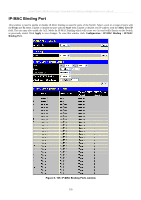D-Link DES-3550 Product Manual - Page 146
Limited IP Multicast Range Status Setting
 |
UPC - 790069266317
View all D-Link DES-3550 manuals
Add to My Manuals
Save this manual to your list of manuals |
Page 146 highlights
xStack® DES-3500 Series Layer 2 Stackable Fast Ethernet Managed Switch User Manual Limited IP Multicast Range Status Setting After Multicast Range Profiles are created, you may start to configure the multicast address filtering function on a port or a range of ports by configuring the Limited IP Multicast Range Status window as below. To view the following window, click Configuration > Limited IP Multicast Range > Limited IP Multicast Range Status Settings window. Parameter From...To State Access Figure 6- 111 Limited Multicast Range Status Settings window Description Select a port or group of ports using the pull-down menus. Toggle the State field to either Enabled or Disabled a given port or group of ports where access is to be either permitted or denied. Two options are available: Permint and Deny. The default mode is Permit. Permint specifies that the packet that match the addresses defined in the profiles will be permitted. Deny specifies that the packet that match the addresses defined in the profiles will be denied. 131