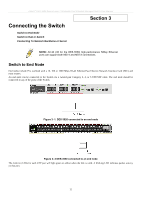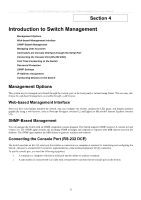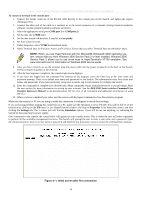D-Link DES-3550 Product Manual - Page 26
Power On (AC Power), Power Failure, Connecting DC Power to DES-3526DC - des reset
 |
UPC - 790069266317
View all D-Link DES-3550 manuals
Add to My Manuals
Save this manual to your list of manuals |
Page 26 highlights
xStack® DES-3500 Series Layer 2 Stackable Fast Ethernet Managed Switch User Manual Power On (AC Power) Plug one end of the AC power cord into the power connector of the Switch and the other end into the local power source outlet. After the Switch is powered on, the LED indicators will momentarily blink. This blinking of the LED indicators represents a reset of the system. Power Failure As a precaution for AC power supply units, in the event of a power failure, unplug the Switch. When power has resumed, plug the Switch back in. Connecting DC Power to DES-3526DC Follow the instructions below to connect the DC power supply of the DES-3526DC to a DC power source. Figure 2- 7. Power connections attached to contacts on assembly 1. Firmly attach the DC power to the negative and positive contacts on the wiring assembly. • The negative pole (-) connects to the -48V contact. • The positive pole (+) connects to the -48V Return contact. • If available, the earth ground may be connected to center contact post. 2. Tighten the contact screws so the connection is secure. 11