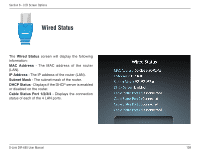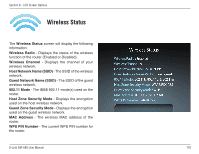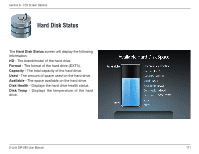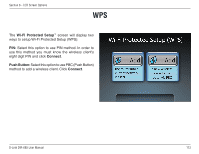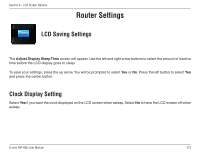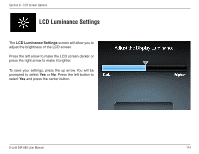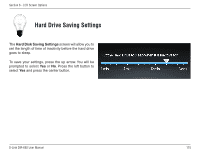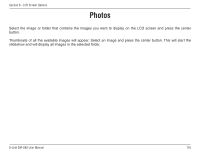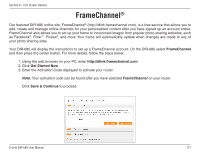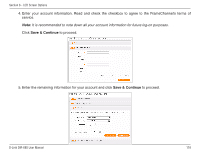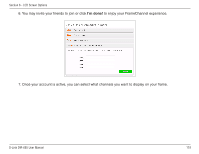D-Link DIR-685 User Manual - Page 119
LCD Luminance Settings
 |
UPC - 790069321900
View all D-Link DIR-685 manuals
Add to My Manuals
Save this manual to your list of manuals |
Page 119 highlights
Section 6 - LCD Screen Options LCD Luminance Settings The LCD Luminance Settings screen will allow you to adjust the brightness of the LCD screen. Press the left arrow to make the LCD screen darker or press the right arrow to make it brighter. To save your settings, press the up arrow. You will be prompted to select Yes or No. Press the left button to select Yes and press the center button. D-Link DIR-685 User Manual 114
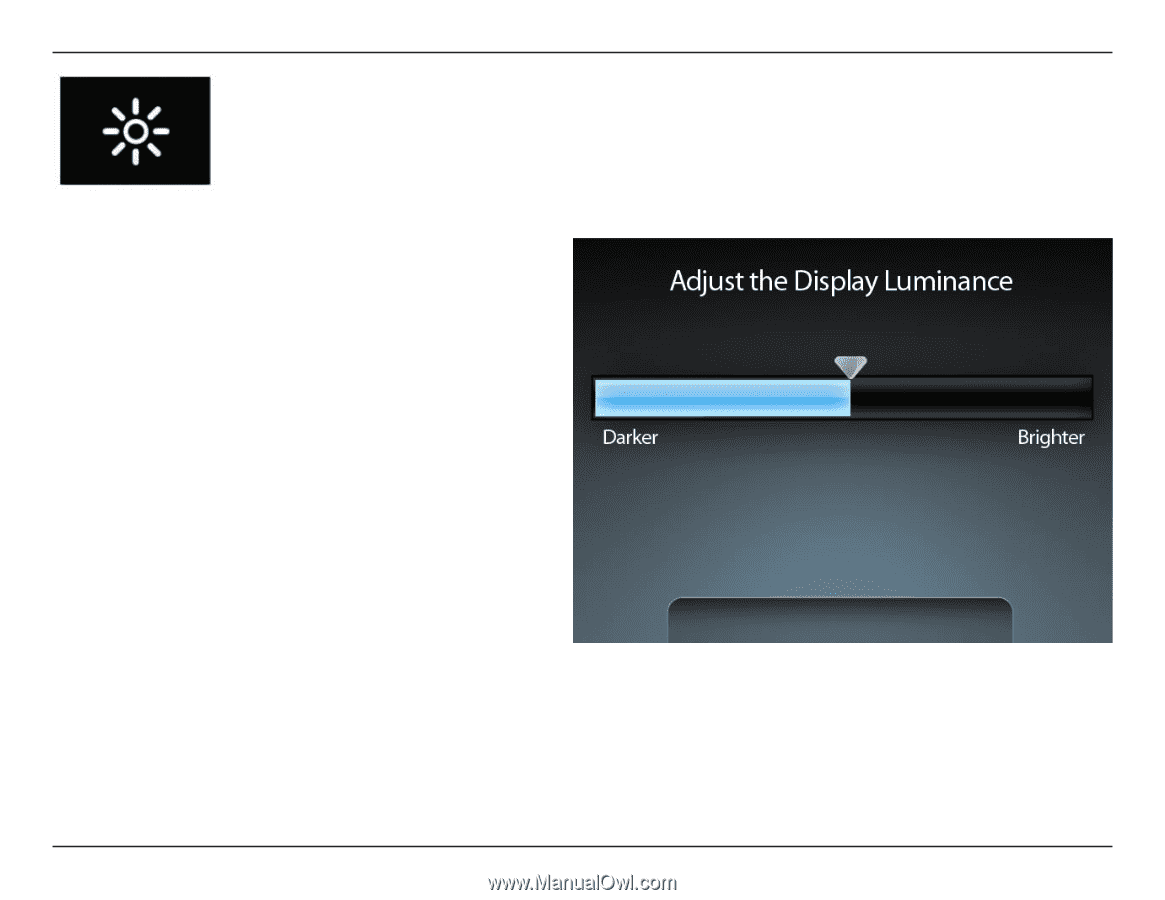
²²µ
D-L±nk DIR-685 User Manual
Sect±on 6 - LCD Screen Opt±ons
LCD Luminance Settings
The
LCD.Luminance.Settings
screen will allow you to
adjust the brightness of the LCD screen.
Press the left arrow to make the LCD screen darker or
press the right arrow to make it brighter.
To save your settings, press the up arrow. You will be
prompted to select
Yes
or
No
. Press the left button to
select
Yes
and press the center button.