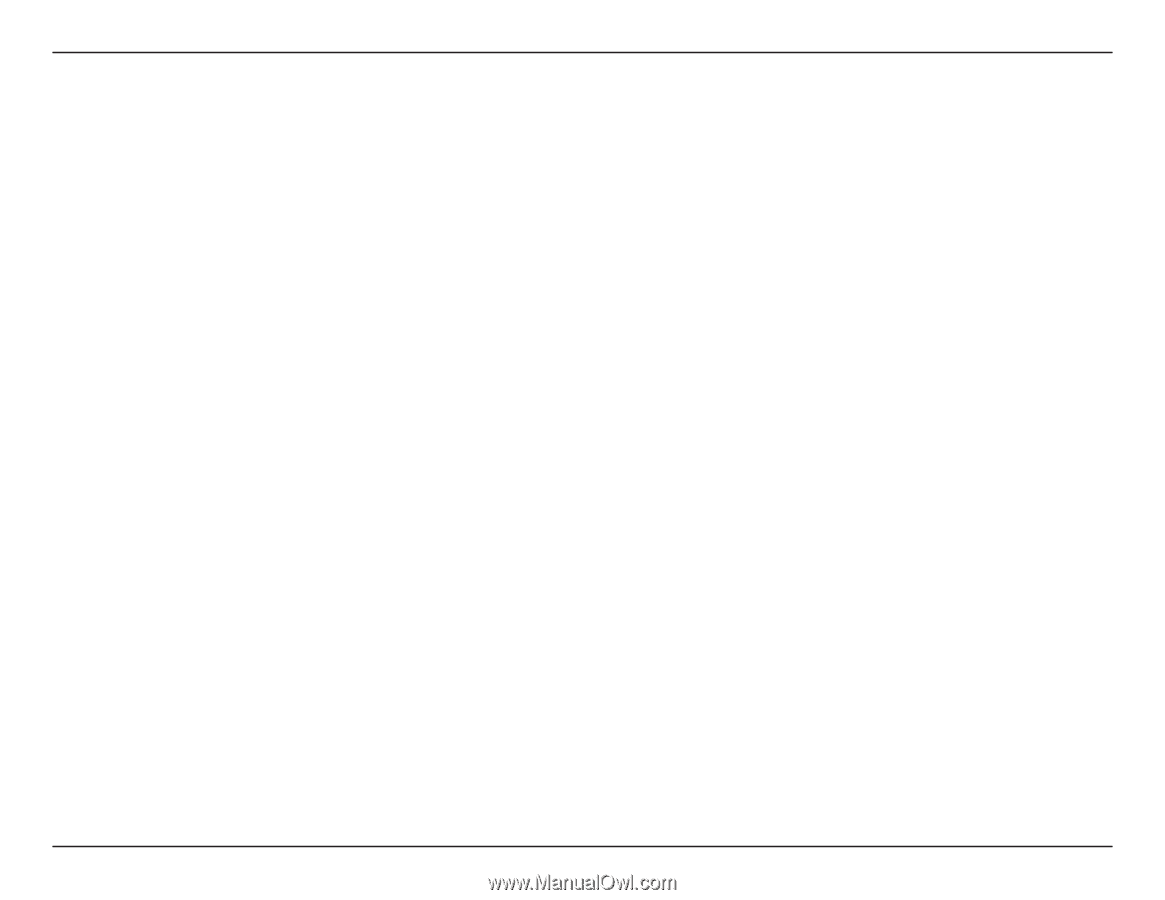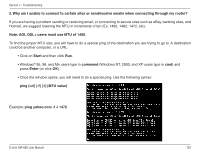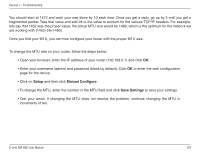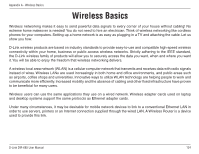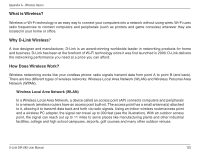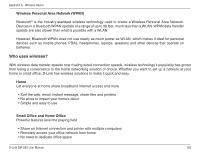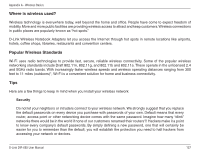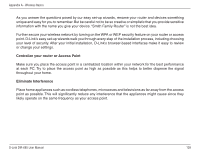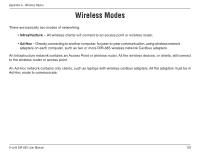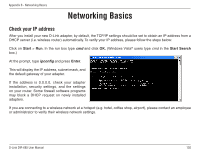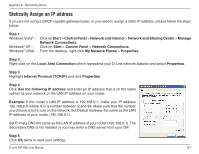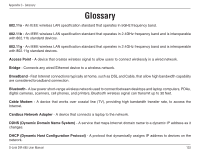D-Link DIR-685 User Manual - Page 132
Tips
 |
UPC - 790069321900
View all D-Link DIR-685 manuals
Add to My Manuals
Save this manual to your list of manuals |
Page 132 highlights
Appendix A - Wireless Basics Where is wireless used? Wireless technology is everywhere today, well beyond the home and office. People have come to expect freedom of mobility. More and more public facilities are providing wireless access to attract and keep customers. Wireless connections in public places are popularly known as "hot spots." D-Link Wireless Notebook Adapters let you access the Internet through hot spots in remote locations like airports, hotels, coffee shops, libraries, restaurants and convention centers. Popular Wireless Standards Wi-Fi uses radio technologies to provide fast, secure, reliable wireless connectivity. Some of the popular wireless networking standards include Draft 802.11n, 802.11g, and 802.11b and 802.11a. These operate in the unlicensed 2.4 and 5GHz radio bands. With increasingly faster wireless speeds and wireless operating distances ranging from 300 feet to 11 miles (outdoors)*, Wi-Fi is a convenient solution for home and business connectivity. Tips Here are a few things to keep in mind when you install your wireless network: Security Do not let your neighbors or intruders connect to your wireless network. We strongly suggest that you replace the default passwords on every device you purchase with passwords of your own. Default means that every router, access point or other networking device comes with the same password. Imagine how many "dlink" networks there would be in the world if none of our customers renamed their routers?! Hackers make it a point to know every company's default passwords. By simply defining a new password, one that will certainly be easier for you to remember than the default, you will establish the protection you need to halt hackers from accessing your network or devices. D-Link DIR-685 User Manual 127