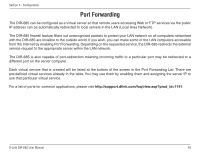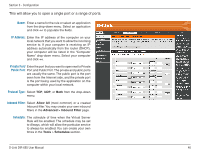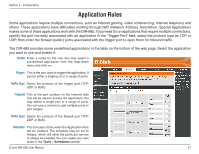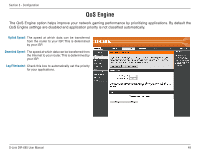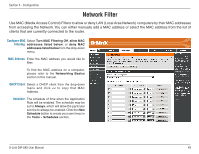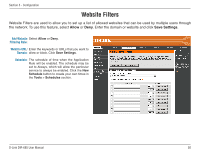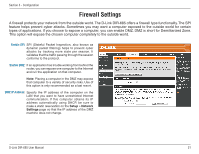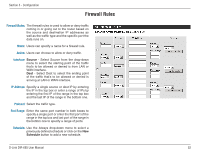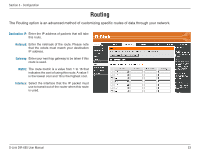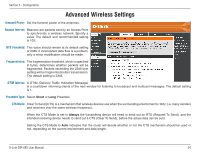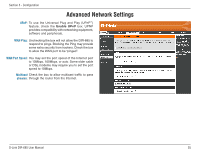D-Link DIR-685 User Manual - Page 55
Website Filters
 |
UPC - 790069321900
View all D-Link DIR-685 manuals
Add to My Manuals
Save this manual to your list of manuals |
Page 55 highlights
Section 3 - Configuration Website Filters Website Filters are used to allow you to set up a list of allowed websites that can be used by multiple users through the network. To use this feature, select Allow or Deny. Enter the domain or website and click Save Settings. Add Website Select Allow or Deny. Filtering Rule: Website URL/ Enter the keywords or URLs that you want to Domain: allow or block. Click Save Settings. Schedule: The schedule of time when the Application Rule will be enabled. The schedule may be set to Always, which will allow the particular service to always be enabled. Click the New Schedule button to create your own times in the Tools > Schedules section. D-Link DIR-685 User Manual 50
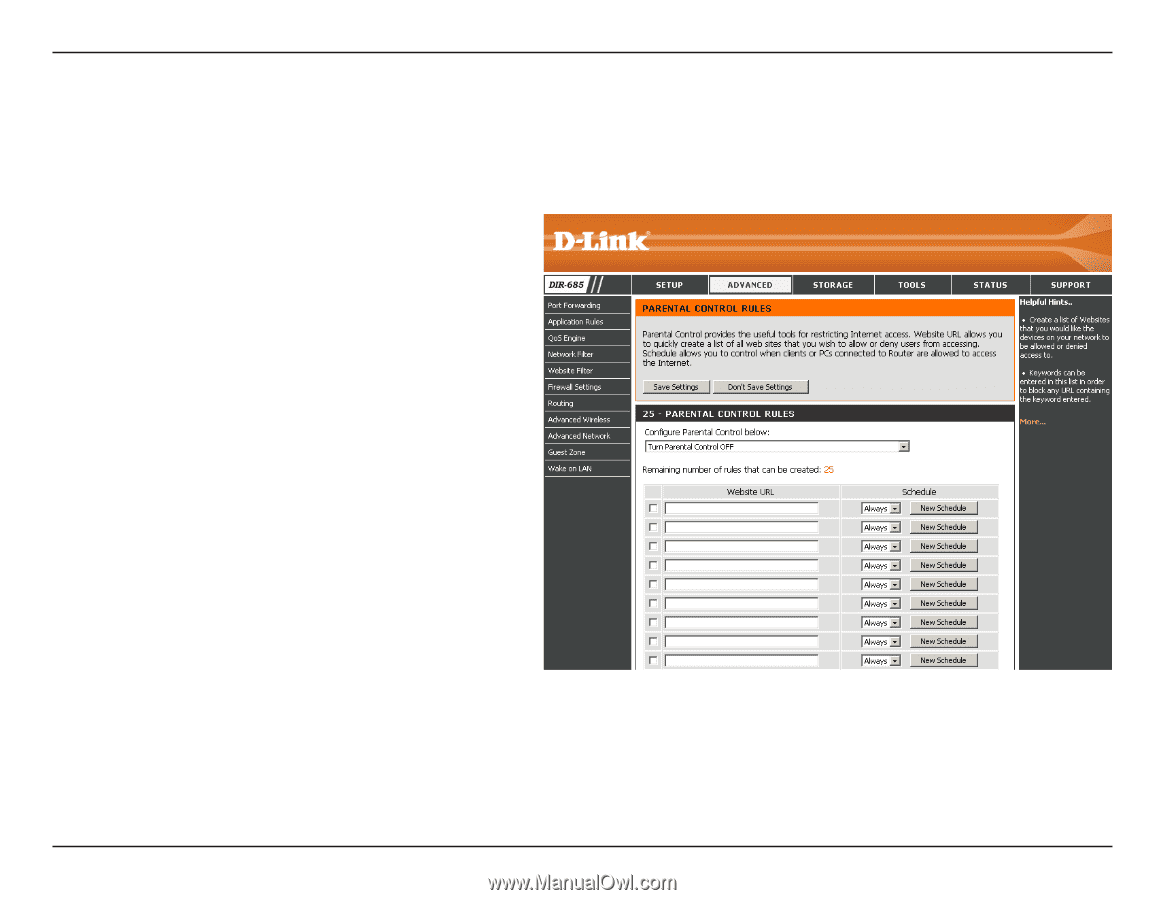
50
D-L±nk DIR-685 User Manual
Sect±on ´ - Configurat±on
Website Filters
Add Website
Filtering Rule:
Website URL/
Domain:
Schedule:
Select
Allow
or
Deny
.
Enter the keywords or URLs that you want to
allow or block. Click
Save.Settings
.
The schedule of time when the Application
Rule will be enabled. The schedule may be
set to Always, which will allow the particular
service to always be enabled. Click the
New.
Schedule
button to create your own times in
the
Tools
>
Schedules
section.
Website Filters are used to allow you to set up a list of allowed websites that can be used by multiple users through
the network. To use this feature, select
Allow
or
Deny
. Enter the domain or website and click
Save.Settings
.