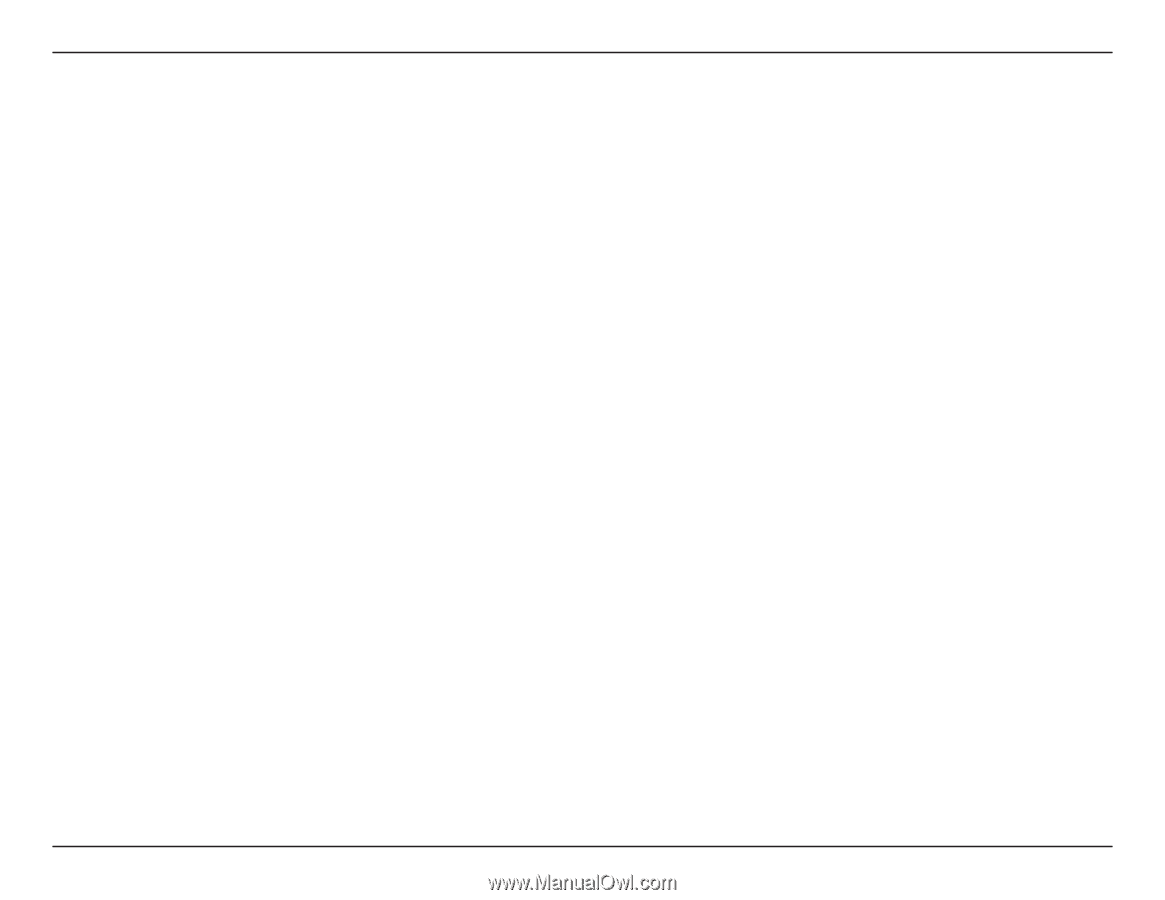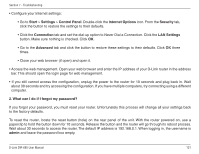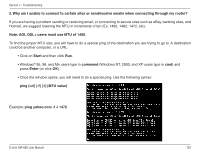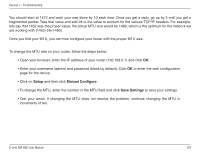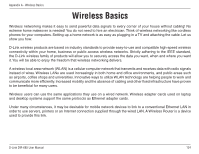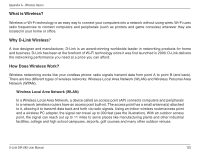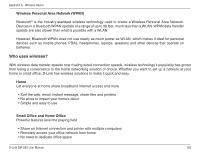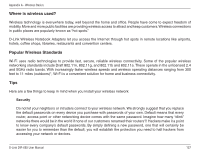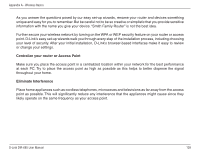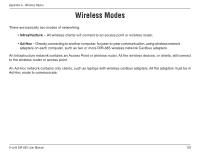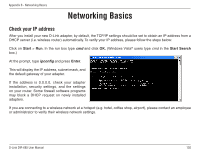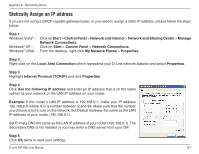D-Link DIR-685 User Manual - Page 131
Who.uses.wireless?., Small.Office.and.Home.Office
 |
UPC - 790069321900
View all D-Link DIR-685 manuals
Add to My Manuals
Save this manual to your list of manuals |
Page 131 highlights
Appendix A - Wireless Basics Wireless Personal Area Network (WPAN) Bluetooth® is the industry-standard wireless technology used to create a Wireless Personal Area Network. Devices in a Bluetooth WPAN operate at a range of up to 30 feet, much less than a WLAN. WPAN data transfer speeds are also slower than what is possible with a WLAN. However, Bluetooth WPAN does not use nearly as much power as WLAN, which makes it ideal for personal devices such as mobile phones, PDAs, headphones, laptops, speakers and other devices that operate on batteries. Who uses wireless? With wireless data transfer speeds now rivaling wired connection speeds, wireless technology's popularity has grown from being a convenience to the home networking solution of choice. Whether you want to set up a network at your home or small office, D-Link has wireless solutions to make it quick and easy. Home Let everyone at home share broadband Internet access and more • Surf the web, email, instant message, share files and printers • No wires to impact your home's décor • Simple and easy to use Small Office and Home Office Powerful features level the playing field • Share an Internet connection and printer with multiple computers • Remotely access your office network from home • No need to dedicate office space D-Link DIR-685 User Manual 126