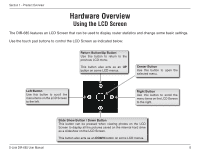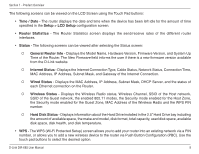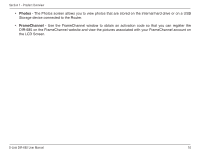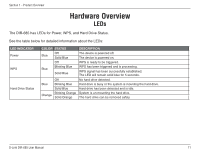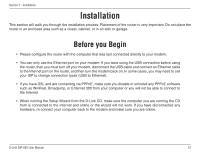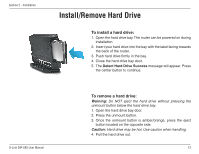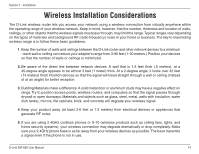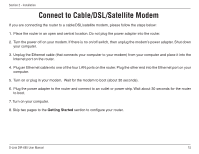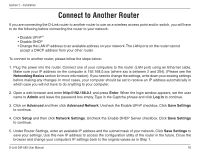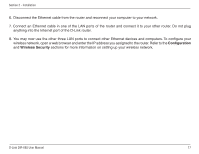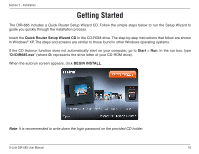D-Link DIR-685 User Manual - Page 18
Install/Remove Hard Drive
 |
UPC - 790069321900
View all D-Link DIR-685 manuals
Add to My Manuals
Save this manual to your list of manuals |
Page 18 highlights
Section 2 - Installation Install/Remove Hard Drive To install a hard drive: 1. Open the hard drive bay. The router can be powered on during installation. 2. Insert your hard drive into the bay with the label facing towards the back of the router. 3. Push hard drive firmly in the bay. 4. Close the hard drive bay door. 5. The Detect Hard Drive Success message will appear. Press the center button to continue. D-Link DIR-685 User Manual To remove a hard drive: Warning: Do NOT eject the hard drive without pressing the unmount button below the hard drive bay. 1. Open the hard drive bay door. 2. Press the unmount button. 3. Once the unmount button is amber/orange, press the eject button located on the opposite side. Caution: Hard drive may be hot. Use caution when handling. 4. Pull the hard drive out. 13