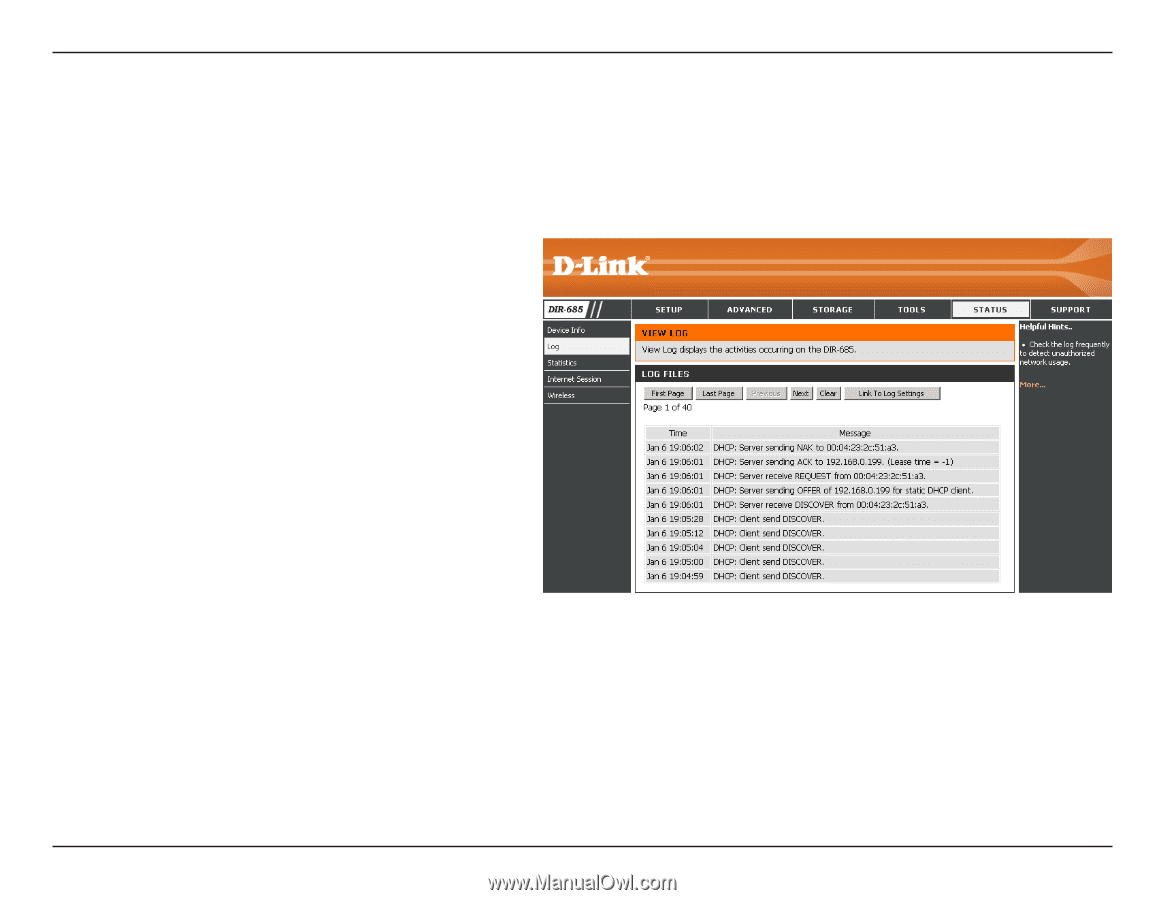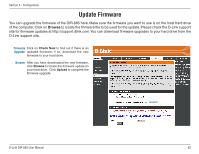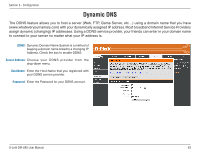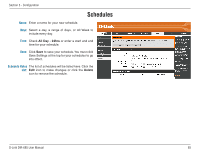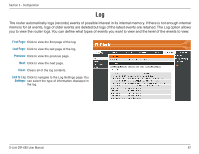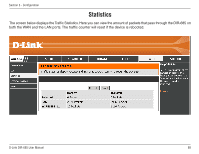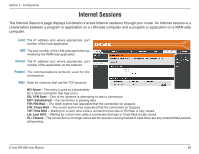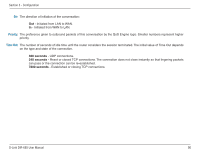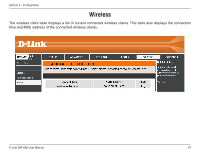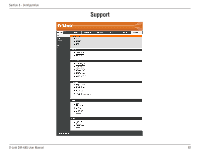D-Link DIR-685 User Manual - Page 92
Log, memory for all events
 |
UPC - 790069321900
View all D-Link DIR-685 manuals
Add to My Manuals
Save this manual to your list of manuals |
Page 92 highlights
Section 3 - Configuration Log The router automatically logs (records) events of possible interest in its internal memory. If there is not enough internal memory for all events, logs of older events are deleted but logs of the latest events are retained. The Log option allows you to view the router logs. You can define what types of events you want to view and the level of the events to view. First Page: Click to view the first page of the log. Last Page: Click to view the last page of the log. Previous: Click to view the previous page. Next: Click to view the next page. Clear: Clears all of the log contents. Link to Log Click to navigate to the Log Settings page. You Settings: can select the type of information displayed in the log. D-Link DIR-685 User Manual 87