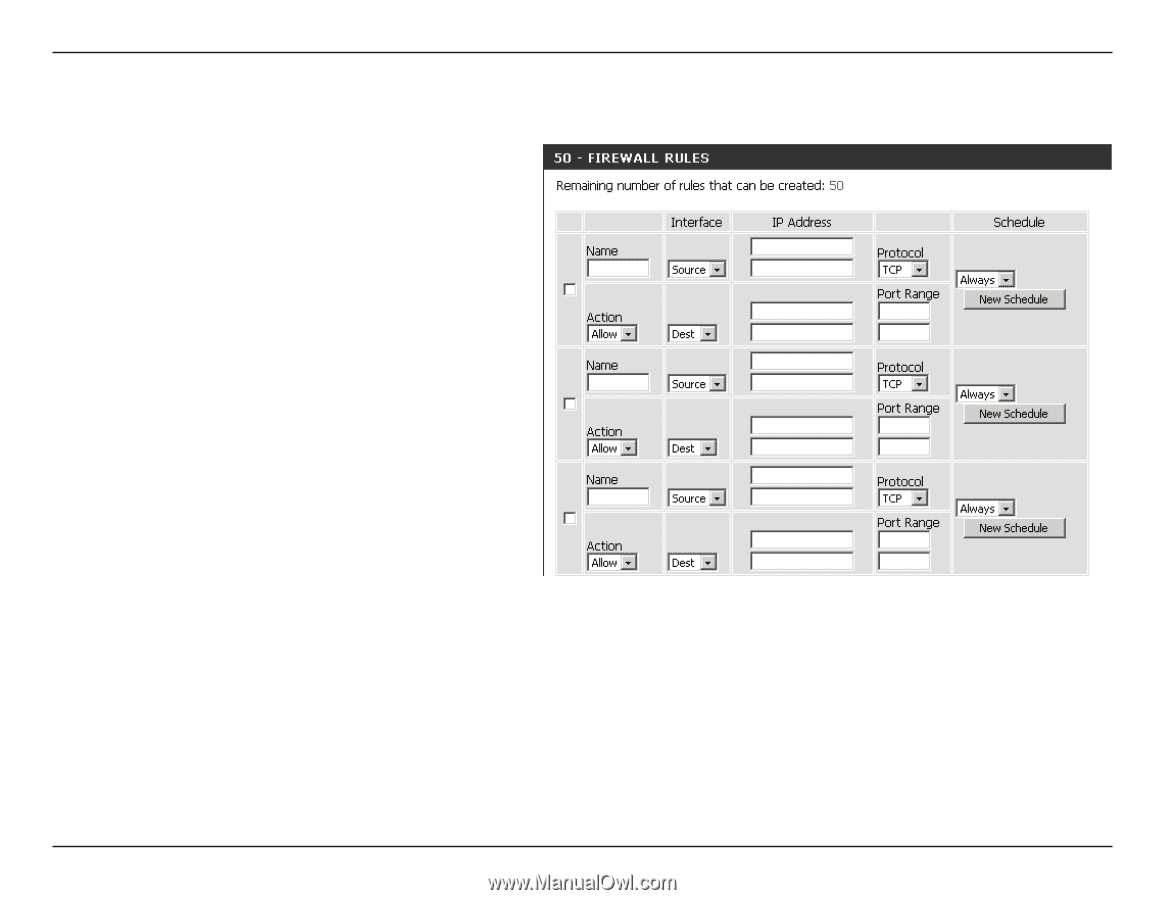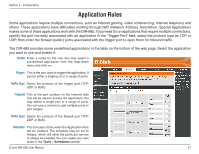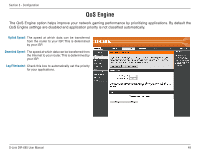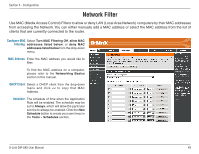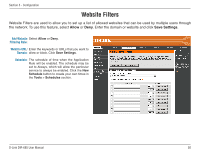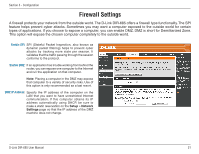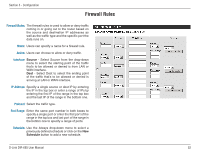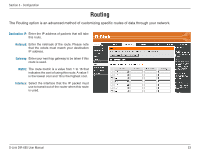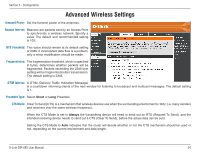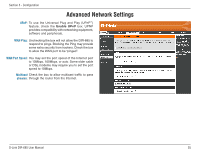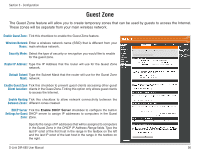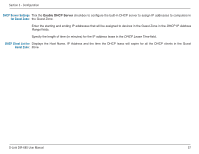D-Link DIR-685 User Manual - Page 57
Firewall Rules, Action, Interface, IP Address, Protocol, Port Range, Schedule
 |
UPC - 790069321900
View all D-Link DIR-685 manuals
Add to My Manuals
Save this manual to your list of manuals |
Page 57 highlights
Section 3 - Configuration Firewall Rules Firewall Rules: The firewall rules is used to allow or deny traffic coming in or going out to the router based on the source and destination IP addresses as well as the traffic type and the specific port the data runs on. Name: Users can specify a name for a firewall rule. Action: Users can choose to allow or deny traffic. Interface: Source - Select Source from the drop-down menu to select the starting point of the traffic that's to be allowed or denied is from LAN or WAN interface. Dest - Select Dest to select the ending point of the traffic that's to be allowed or denied is arriving at LAN or WAN interface. IP Address: Specify a single source or dest IP by entering the IP in the top box or enter a range of IPs by entering the first IP of the range in the top box and the last IP of the range in the bottom one. Protocol: Select the traffic type. Port Range: Enter the same port number in both boxes to specify a single port or enter the first port of the range in the top box and last port of the range in the bottom one to specify a range of ports. Schedule: Use the Always drop-down menu to select a previously defined schedule or click on the New Schedule button to add a new schedule. D-Link DIR-685 User Manual 52