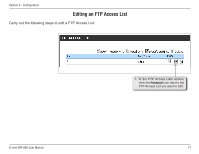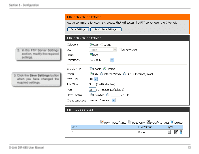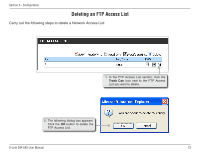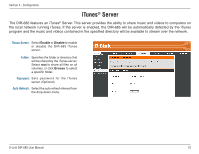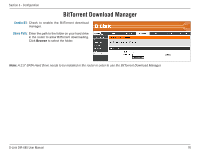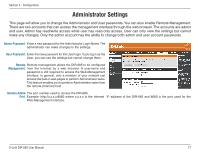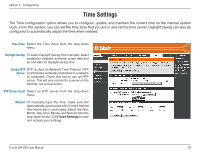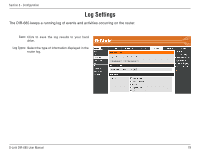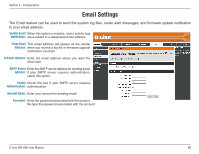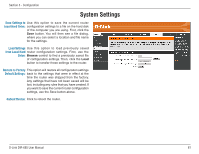D-Link DIR-685 User Manual - Page 81
BitTorrent Download Manager
 |
UPC - 790069321900
View all D-Link DIR-685 manuals
Add to My Manuals
Save this manual to your list of manuals |
Page 81 highlights
Section 3 - Configuration BitTorrent Download Manager Enable BT: Check to enable the BitTorrent download manager. Share Path: Enter the path to the folder on your hard drive in the router to allow BitTorrent downloading. Click Browse to select the folder. Note: A 2.5" SATA Hard Drive needs to be installed in the router in order to use the BitTorrent Download Manager. D-Link DIR-685 User Manual 76
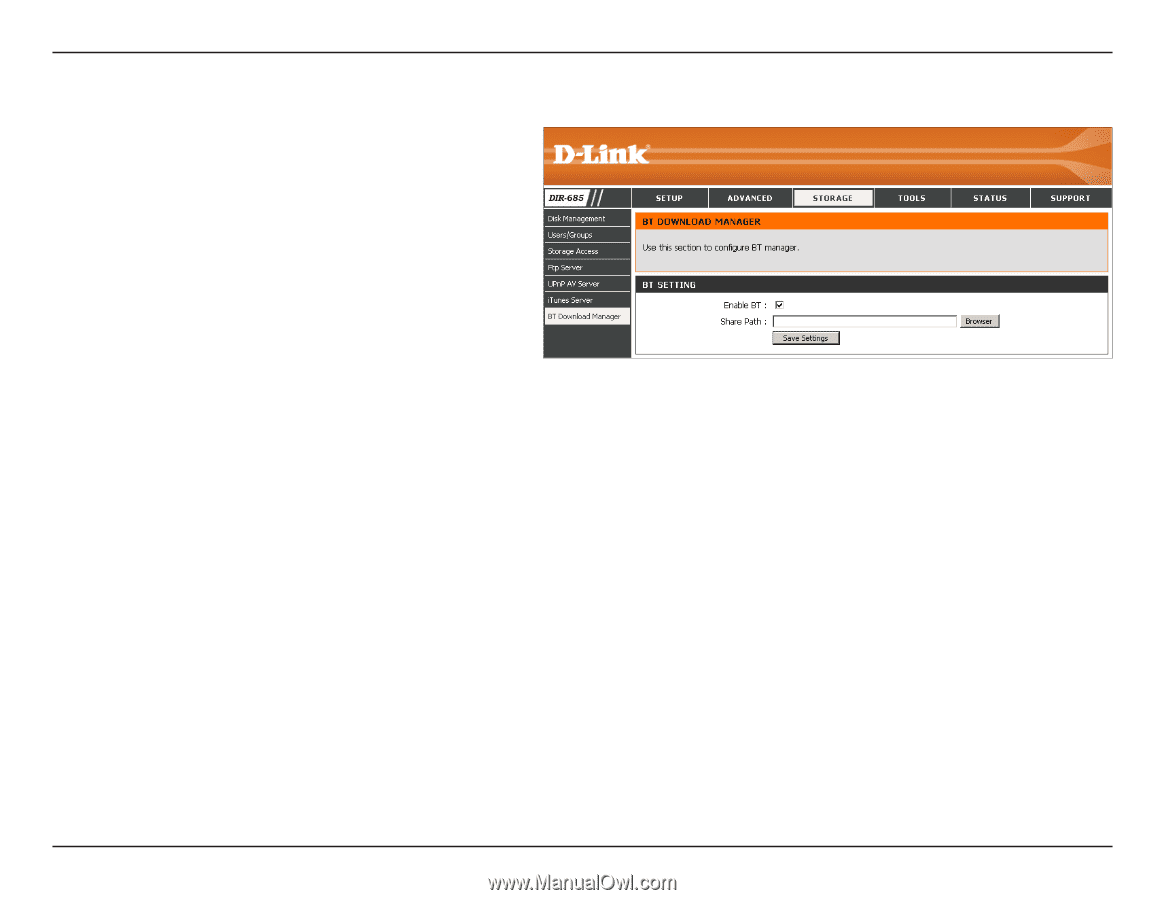
¶6
D-L±nk DIR-685 User Manual
Sect±on ´ - Configurat±on
BitTorrent Download Manager
Check to enable the BitTorrent download
manager.
Enter the path to the folder on your hard drive
in the router to allow BitTorrent downloading.
Click
Browse
to select the folder.
Enable BT:
Share Path:
Note:
A 2.5” SATA Hard Drive needs to be installed in the router in order to use the BitTorrent Download Manager.