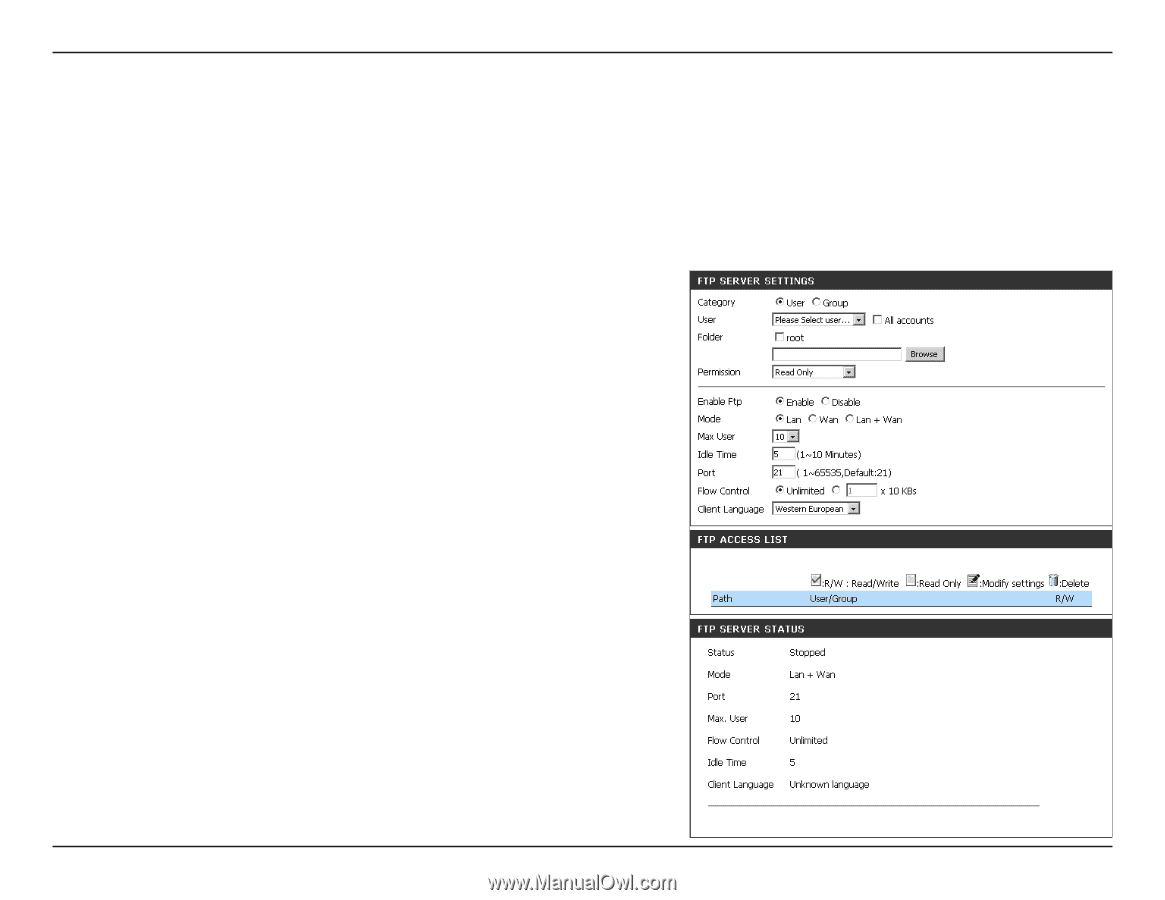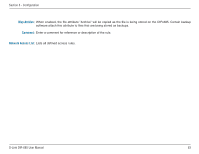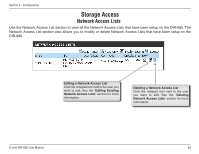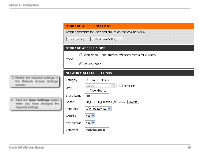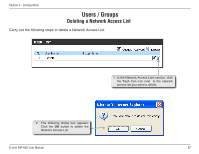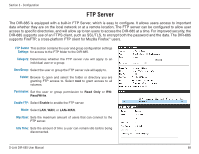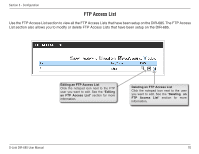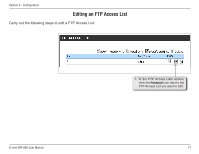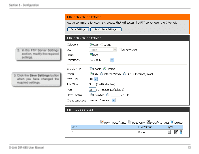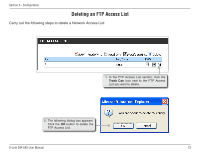D-Link DIR-685 User Manual - Page 73
FTP Server
 |
UPC - 790069321900
View all D-Link DIR-685 manuals
Add to My Manuals
Save this manual to your list of manuals |
Page 73 highlights
Section 3 - Configuration FTP Server The DIR-685 is equipped with a built-in FTP Server, which is easy to configure. It allows users access to important data whether they are on the local network or at a remote location. The FTP server can be configured to allow user access to specific directories, and will allow up to ten users to access the DIR-685 at a time. For improved security, the DIR-685 supports use of an FTPS client, such as SSL/TLS, to encrypt both the password and the data. The DIR-685 supports FireFTP, a cross-platform FTP client for Mozilla Firefox™ users. FTP Server This section contains the user and group configuration settings Settings: for access to the FTP folder to the DIR-685. Category: Determines whether the FTP server rule will apply to an individual user or a group. User/Group: Select the user or group the FTP server rule will apply to. Folder: Browse to open and select the folder or directory you are granting FTP access to. Select root to grant access to all volumes. Permission: Set the user or group permission to Read Only or RW: Read/Write. Enable FTP: Select Enable to enable the FTP server. Mode: Select LAN, WAN, or LAN+WAN. Max User: Sets the maximum amount of users that can connect to the FTP server. Idle Time: Sets the amount of time a user can remain idle before being disconnected. D-Link DIR-685 User Manual 68