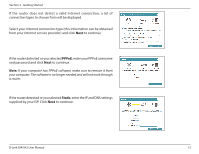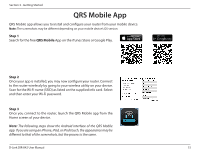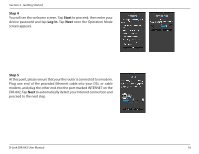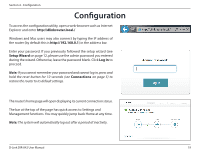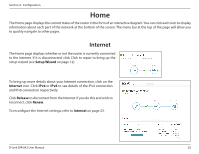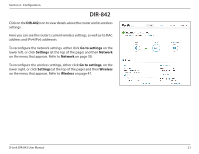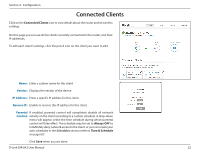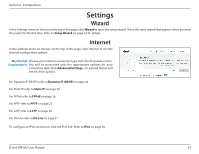D-Link DIR-842 User Manual - Page 22
Step 8, Share By E-mail, Finish, share this information by tapping
 |
View all D-Link DIR-842 manuals
Add to My Manuals
Save this manual to your list of manuals |
Page 22 highlights
Section 3 - Getting Started Step 8 You will be presented with a summary of your chosen settings. Tap Save to complete the setup and wait for your device to reboot. Congratulations, your device has been successfully configured! You can share this information by tapping Share By E-mail, or tap Finish to exit the app. D-Link DIR-842 User Manual 18
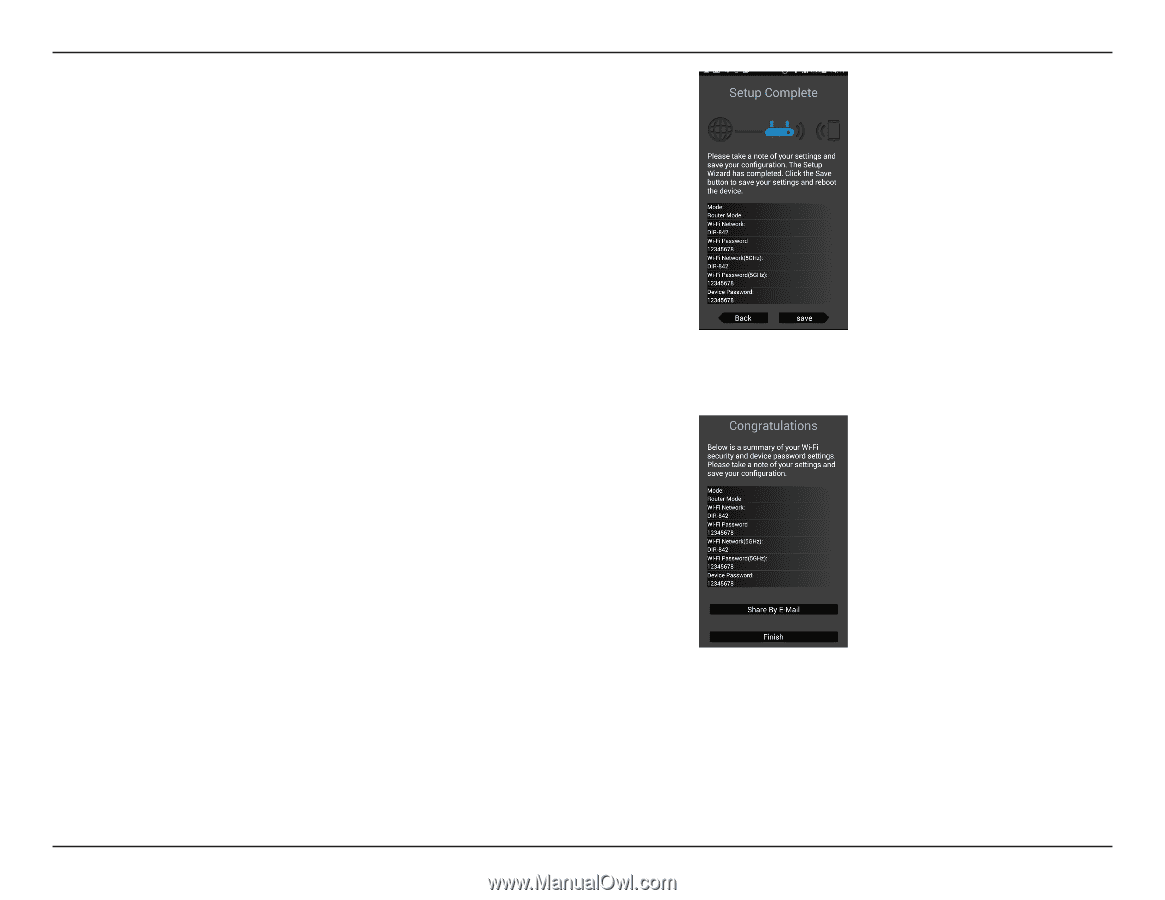
18
D-Link DIR-842 User Manual
Section 3 - Getting Started
Step 8
You will be presented with a summary of your chosen settings.
Tap
Save
to complete the setup and wait for your device to reboot.
Congratulations, your device has been successfully configured! You can
share this information by tapping
Share By E-mail
, or tap
Finish
to exit
the app.