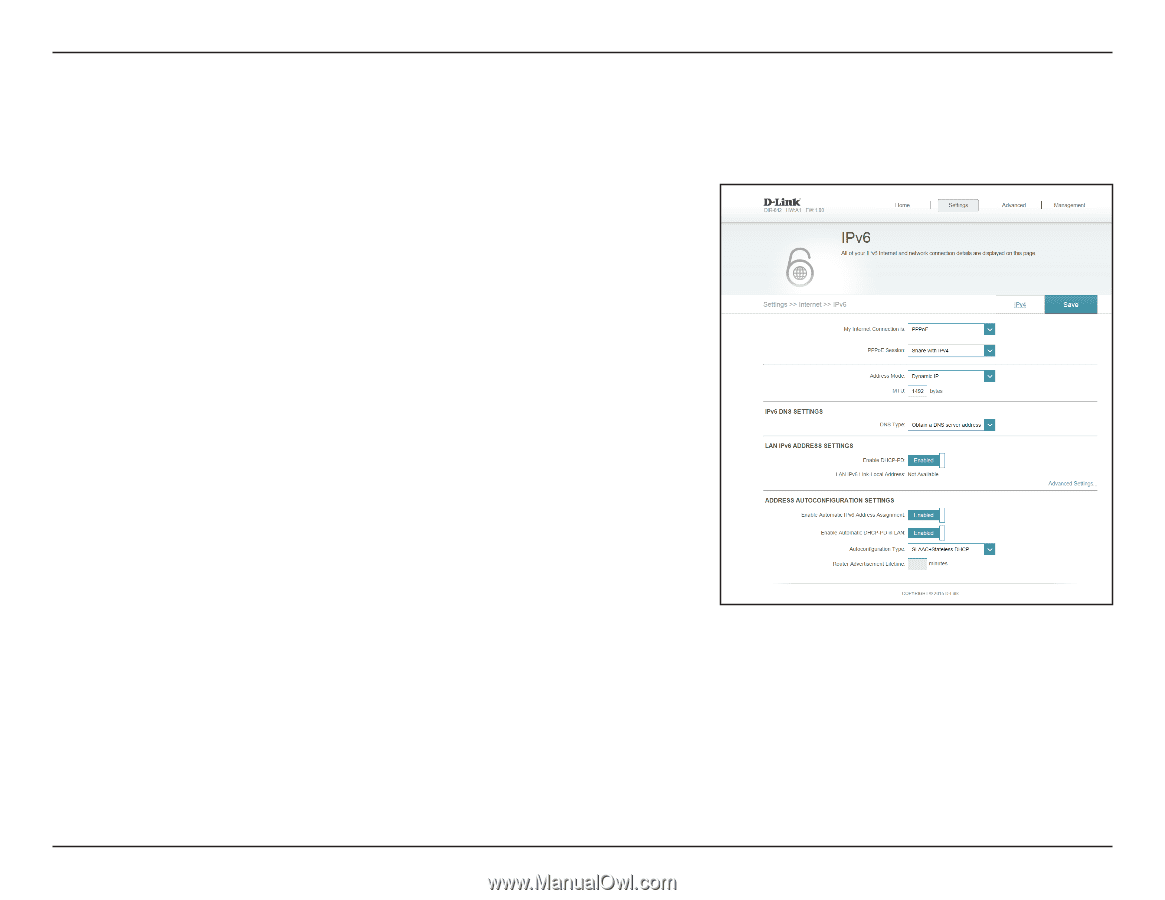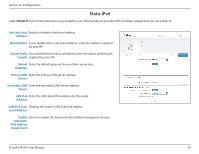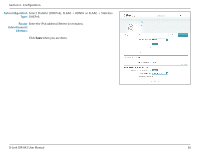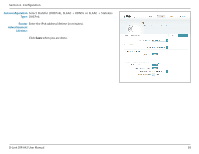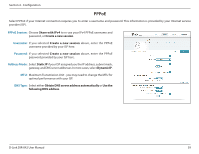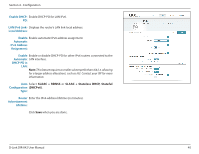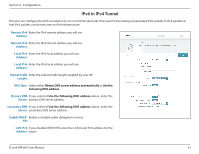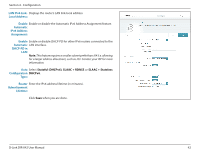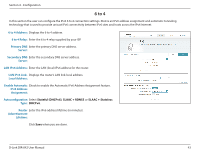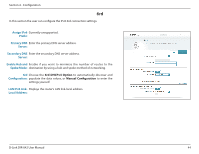D-Link DIR-842 User Manual - Page 43
Share with IPv4, Create a new session, Static IP, Dynamic IP, Obtain DNS server address automatically
 |
View all D-Link DIR-842 manuals
Add to My Manuals
Save this manual to your list of manuals |
Page 43 highlights
Section 4 - Configuration PPPoE Select PPPoE if your Internet connection requires you to enter a username and password. This information is provided by your Internet service provider (ISP). PPPoE Session: Choose Share with IPv4 to re-use your IPv4 PPPoE username and password, or Create a new session. Username: If you selected Create a new session above, enter the PPPoE username provided by your ISP here. Password: If you selected Create a new session above, enter the PPPoE password provided by your ISP here. Address Mode: Select Static IP if your ISP assigned you the IP address, subnet mask, gateway, and DNS server addresses. In most cases, select Dynamic IP. MTU: Maximum Transmission Unit - you may need to change the MTU for optimal performance with your ISP. DNS Type: Select either Obtain DNS server address automatically or Use the following DNS address. D-Link DIR-842 User Manual 39