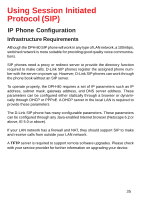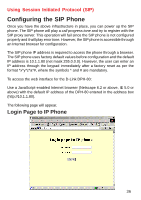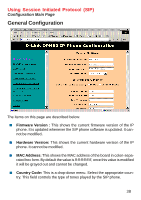D-Link DPH-80 Manual - Page 34
Codec Loop Back Test, SRAM Test, Ethernet Transmit Test, Ethernet Receive Test
 |
View all D-Link DPH-80 manuals
Add to My Manuals
Save this manual to your list of manuals |
Page 34 highlights
Using Media Gateway Control Protocol (MGCP) MGCP Production Test Codec Loop Back Test This test determines if the codec loop back is working properly. In this test, the user must speak into the microphone and wait to hear their voice repeated after a delay in the speaker. This test continues until the user ends the test by pressing '1' to continue on to the next test or by pressing '0' to repeat the same test. SRAM Test For the SRAM testing, a predefined pattern is written into the data SRAM and program SRAM and is verified after reading from those locations. Ethernet Transmit Test In this test, packets containing 1 to 100mbps are transmitted and continue to be transmitted until the user ends the test by pressing any valid key on the keypad. This test does not play any tone, since the MGCP phone cannot check if the test is successful. Ethernet Receive Test In this test a packet that is sent from the Ethernet driver is received back and is verified. If the test is successful, Success will appear in the browser; otherwise an Error message appears. It will take some time for Success or Error to appear, as it takes some time for the driver to receive the packet from network. The user must use a 100 Mbps Switch (full duplex mode) and connect any two ports for loop-back. Note: The user can press '0' to repeat the test, or '1' to exit the production test mode. 34