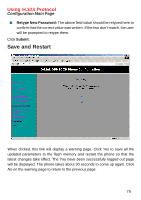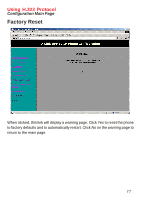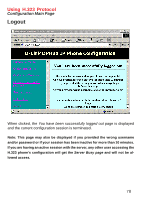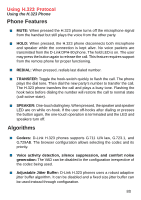D-Link DPH-80 Manual - Page 76
latest changes take effect.
 |
View all D-Link DPH-80 manuals
Add to My Manuals
Save this manual to your list of manuals |
Page 76 highlights
Using H.323 Protocol Configuration Main Page „ Retype New Password: The above field value should be retyped here to confirm that the correct value was written. If the two don't match, the user will be prompted to retype them. Click Submit. Save and Restart When clicked, this link will display a warning page. Click Yes to save all the updated parameters to the flash memory and restart the phone so that the latest changes take effect. The You have been successfully logged out page will be displayed. The phone takes about 30 seconds to come up again. Click No on the warning page to return to the previous page. 76

76
Retype New Password:
The above field value should be retyped here to
confirm that the correct value was written. If the two don’t match, the user
will be prompted to retype them.
Using H.323 Protocol
Configuration Main Page
Click
Submit
.
Save and Restart
When clicked, this link will display a warning page. Click
Yes
to save all the
updated parameters to the flash memory and restart the phone so that the
latest changes take effect. The
You have been successfully logged out
page
will be displayed. The phone takes about 30 seconds to come up again. Click
No
on the warning page to return to the previous page.