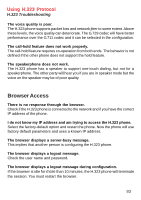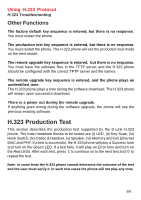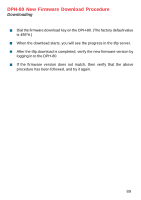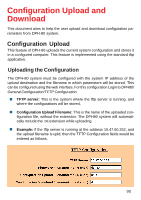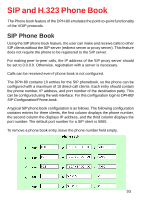D-Link DPH-80 Manual - Page 88
Downloading, DPH-80 New Firmware Download Procedure
 |
View all D-Link DPH-80 manuals
Add to My Manuals
Save this manual to your list of manuals |
Page 88 highlights
DPH-80 New Firmware Download Procedure Configuration Example: If the tftp server is running in the machine 10.47.60.252 and the firmware release file names are dph80v1.tfp and dph80v2.tfp, then the TFTP Configuration fields should be entered as follows. Note: Even though the filename is dph80xx.tfp, you must configure the filename as dph80, and both the v1.tfp and v2.tfp files should be available for download. Downloading „ When you receive a new release verify the files as mentioned previously in Release section. Refer to this section to also change the file names. „ Choose one of three options: 1. Run the tftp server in the PC where the firmware files are available. 2. Keep the firmware files in the same directory as the tftp server running directory. 3. Set the firmware directory path in the tftp server. „ If your server is configurable, make sure that the download block size is set to 512 bytes and port numbers are set to the default tftp port. „ Configure the DPH-80 systems as above, and verify with the example configuration shown above. 88