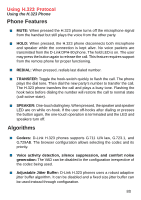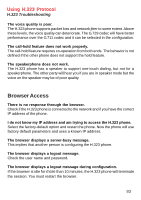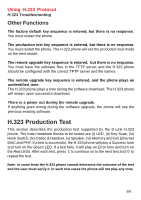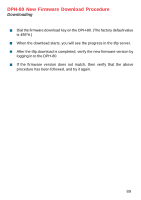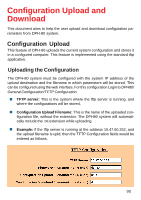D-Link DPH-80 Manual - Page 85
LEDs - Mute, the next test or by pressing '0' to repeat the same test.
 |
View all D-Link DPH-80 manuals
Add to My Manuals
Save this manual to your list of manuals |
Page 85 highlights
Using H.323 Protocol H.323 Production Test LED Test This is the first test that is performed. This tests the LEDs. In this test, the three LEDs - Mute(Red), Hold(Red) and Speaker(Green) - glow simultaneously for a few seconds and then turn off. No tone is played for this test, as the H.323 phone cannot detect if the test is successful. Key Scan Test This tests the keys on the IP Phone. In this test, the user needs to press the keys on the phone in the following order: 0, 1, 2, 3, 4, 5, 6, 7, 8, 9, *, #, 'mute', 'hold', 'redial', and 'speaker'. Hook Switch Test This tests the hook switch. In this test, the default status is on-hook. Start the test with 'off-hook' followed by 'on-hook'. Codec Transmit Test This test determines if the codec transmission is working properly. In this test, a tone is generated in the handset and speaker simultaneously. It is played and is not interrupted until the user ends the test by pressing '1' to continue on to the next test or by pressing '0' to repeat the same test. Codec Loop Back Test This test determines if the codec loop back is working properly. In this test, the user must speak into the microphone and wait to hear their voice repeated after a delay in the speaker. This test continues until the user ends the test by pressing '1' to continue on to the next test or by pressing '0' to repeat the same test. SRAM Test For the SRAM testing, a predefined pattern is written into the data SRAM and program SRAM and is verified after reading from those locations. 85