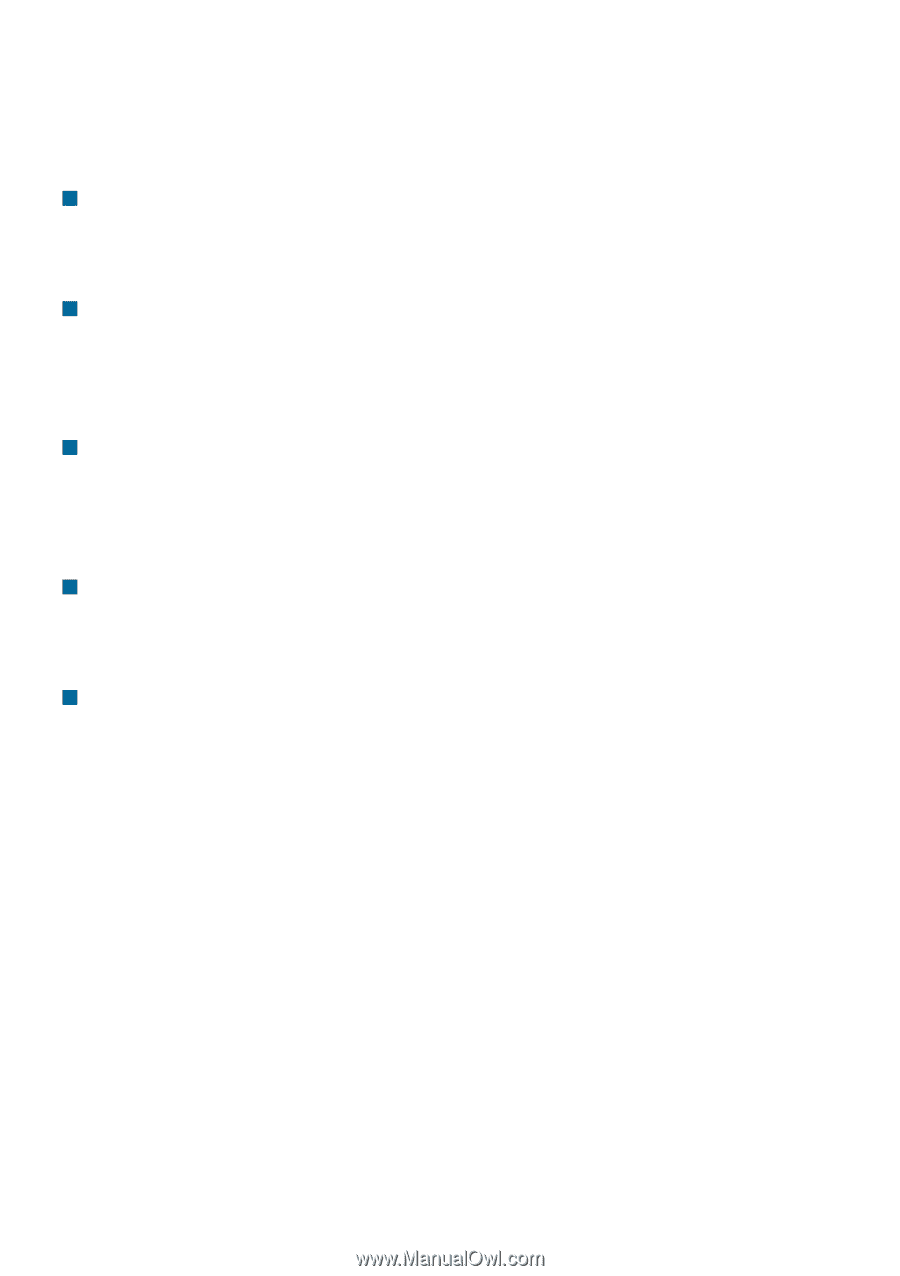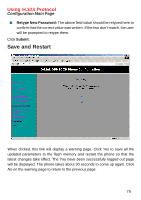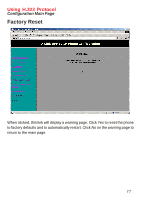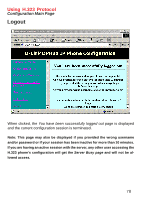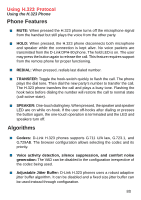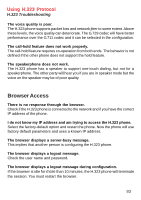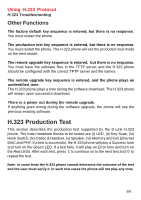D-Link DPH-80 Manual - Page 81
Other Features
 |
View all D-Link DPH-80 manuals
Add to My Manuals
Save this manual to your list of manuals |
Page 81 highlights
Using H.323 Protocol Using the H.323 Phone Other Features „ Remote software upgrade: A predefined key sequence will download the H.323 phone software and restart the phone. The DPH-80 should have been configured with right TFTP server IP address. „ Phone book: This feature allows the phone to be used without a H.323 server. A set of 10 numbers can be programmed to the phone and the phone will directly contact these numbers without the help of a H.323 server. „ Remote diagnosis: The H.323 will send status and other messages to the log server configured in the DPH-80. The remote log server should run the server application from D-Link to receive and display these messages. This feature can be disabled through the browser. „ Restore factory defaults: If you enter the specified key sequence, the H.323 phone restores the configurable parameters to default values upon the next restart. „ Production testing: If you enter the specific key sequence, the D-Link H.323 phone will execute a production test upon the next restart. The production test is described later in this section. Error Conditions The D-Link SIP phone detects the following error conditions and plays an error tone. Error tone on network connection failure. It will return to the normal state upon making a network connection. The link LED also gives this information. Error tone if there is no DHCP server. The phone will recover on detecting a DHCP server. Error tone if the SIP proxy is down upon power up. The phone will recover on detecting a SIP server. 81