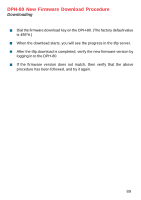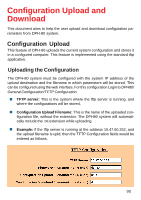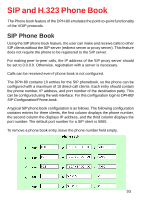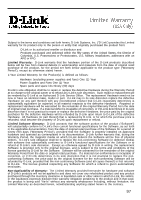D-Link DPH-80 Manual - Page 92
Download Procedure
 |
View all D-Link DPH-80 manuals
Add to My Manuals
Save this manual to your list of manuals |
Page 92 highlights
Configuration Upload and Download Configuration Download Example: If the tftp server is running in the machine 10.47.60.252 and the download filename is dnld (it should appear as dnld.txt in the tftp server PC), then the TFTP Configuration fields should be entered as follows: Download Procedure Configure the DPH-80 with the above-required parameters. Run the tftp server on the computer (Ex: 10.47.60.252 as above), to which you want to download the configurations. Initiate the configuration download by clicking on the Configuration Download link in the main page, followed by a click on the Yes link in the warning page to confirm downloading. Upon successful download the DPH-80 system will reboot with the new downloaded configuration. 92
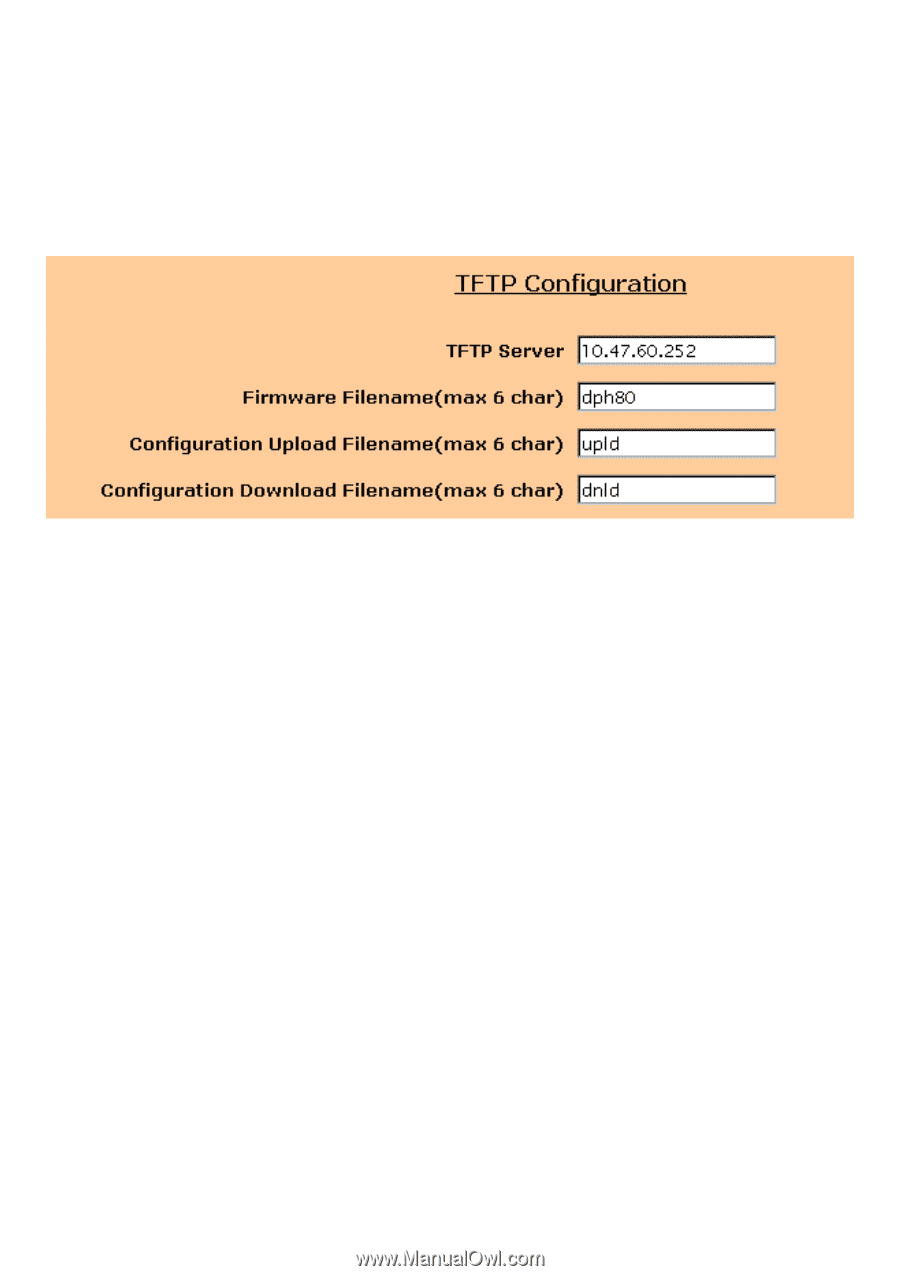
92
Configuration Upload and Download
Example: If the tftp server is running in the machine 10.47.60.252 and the down-
load filename is dnld (it should appear as dnld.txt in the tftp server PC), then the
TFTP Configuration fields should be entered as follows:
Configuration Download
Download Procedure
Configure the DPH-80 with the above-required parameters.
Run the tftp server on the computer (Ex: 10.47.60.252 as above), to which
you want to download the configurations.
Initiate the configuration download by clicking on the
Configuration
Download
link in the main page, followed by a click on the
Yes
link in the
warning page to confirm downloading.
Upon successful download the DPH-80 system will reboot with the new
downloaded configuration.