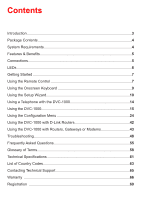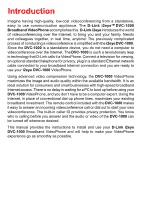D-Link DVC-1000 Product Manual - Page 2
Contents - setup
 |
UPC - 790069254338
View all D-Link DVC-1000 manuals
Add to My Manuals
Save this manual to your list of manuals |
Page 2 highlights
Contents Introduction...3 Package Contents 4 System Requirements 4 Features & Benefits 5 Connections...5 LEDs...6 Getting Started 7 Using the Remote Control 7 Using the Onscreen Keyboard 9 Using the Setup Wizard 10 Using a Telephone with the DVC-1000 14 Using the DVC-1000 15 Using the Configuration Menu 24 Using the DVC-1000 with D-Link Routers 42 Using the DVC-1000 with Routers, Gateways or Modems 43 Troubleshooting 48 Frequently Asked Questions 55 Glossary of Terms 58 Technical Specifications 61 List of Country Codes 63 Contacting Technical Support 65 Warranty ...66 Registration 69

Introduction
......................................................................................................
3
Package Contents
...........................................................................................
4
System Requirements
.....................................................................................
4
Features & Benefits
.........................................................................................
5
Connections
.....................................................................................................
5
LEDs
................................................................................................................
6
Getting Started
................................................................................................
7
Using the Remote Control
...............................................................................
7
Using the Onscreen Keyboard
........................................................................
9
Using the Setup Wizard
.................................................................................
10
Using a Telephone with the DVC-1000
..........................................................
14
Using the DVC-1000
......................................................................................
15
Using the Configuration Menu
.......................................................................
24
Using the DVC-1000 with D-Link Routers
.....................................................
42
Using the DVC-1000 with Routers, Gateways or Modems
............................
43
Troubleshooting
.............................................................................................
48
Frequently Asked Questions
..........................................................................
55
Glossary of Terms
..........................................................................................
58
Technical Specifications
................................................................................
61
List of Country Codes
....................................................................................
63
Contacting Technical Support
........................................................................
65
Warranty
.......................................................................................................
66
Registration
..................................................................................................
69
Contents