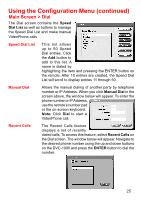D-Link DVC-1000 Product Manual - Page 25
Using the Configuration Menu continued
 |
UPC - 790069254338
View all D-Link DVC-1000 manuals
Add to My Manuals
Save this manual to your list of manuals |
Page 25 highlights
Using the Configuration Menu (continued) Main Screen > Dial The Dial screen contains the Speed Dial List as well as buttons to manage the Speed Dial List and make manual VideoPhone calls Speed Dial List This list allows up to 50 Speed Dial entries. Click the Add button to add to this list. A name is dialed by highlighting the item and pressing the ENTER button on the remote. After 10 entries are created, the Speed Dial List will scroll to display entries 11 through 50. Manual Dial Allows the manual dialing of another party by telephone number or IP Address. When you click Manual Dial in the screen above, the window below will appear. To enter the phone number or IP Address, use the remote's number pad or the on-screen keyboard. Note: Click Dial to start a VideoPhone call. Recent Calls The Recent Calls feature displays a list of recently dialed calls. To access this feature, select Recent Calls on the Dial screen. The window below will appear. Navigate to the desired phone number using the up and down buttons on the DVC-1000 and press the ENTER button to dial the number. 25