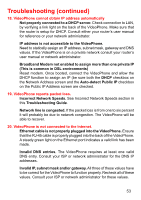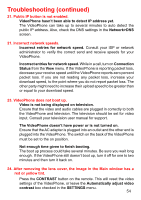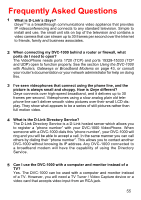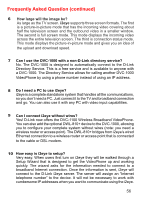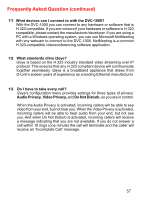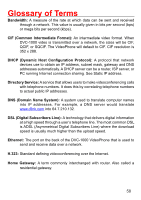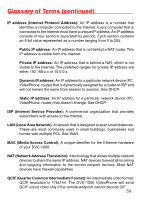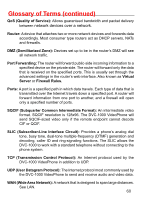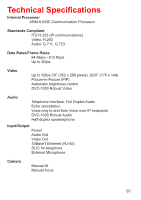D-Link DVC-1000 Product Manual - Page 57
What devices can I connect to with the DVC-1000?, What standards drive i2eye?, Do I have to take - software
 |
UPC - 790069254338
View all D-Link DVC-1000 manuals
Add to My Manuals
Save this manual to your list of manuals |
Page 57 highlights
Frequently Asked Question (continued) 11 What devices can I connect to with the DVC-1000? With the DVC-1000 you can connect to any hardware or software that is H.323 compatible. If you are not sure if your hardware or software is H.323 compatible, please contact the manufacturer/developer. If you are using a PC with a Windows operating system, you can use Microsoft NetMeeting with any webcam to connect to the DVC-1000. NetMeeting is a common H.323-compatible videoconferencing software application. 12 What standards drive i2eye? i2eye is based on the H.323 industry standard video streaming over IP protocol. This ensures that any H.323 compliant device will communicate together seamlessly. i2eye is a broadband appliance that draws from. D-Link's sixteen years of experience as a leading Ethernet manufacturer. 13 Do I have to take every call? i2eye's configuration menu provides settings for three types of privacy: Audio Privacy, Video Privacy, and Do Not Disturb, so you are in control.. . When the Audio Privacy is activated, incoming callers will be able to see video from your end, but not hear you. When the Video Privacy is activated, incoming callers will be able to hear audio from your end, but not see you. And when Do Not Disturb is activated, incoming callers will receive a message indicating that you are not available. If you do not answer a call within 10 rings (one minute) the call will terminate and the caller will receive an "Incomplete Call" message. 57