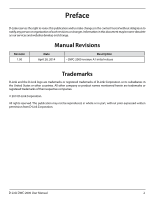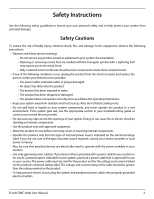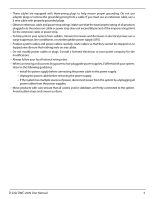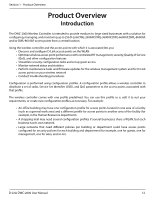D-Link DWC-2000 User Manual
7
Configure Channel Plan
..............................................................................................................................................
64
Configure Power Settings
..........................................................................................................................................
66
WIDS
............................................................................................................................................................................................
67
Configure AP WIDS Settings
......................................................................................................................................
67
Configure Client WIDS Settings
...............................................................................................................................
70
Distributed Tunnel
.................................................................................................................................................................
72
Configure Distributed Tunnel
...................................................................................................................................
72
WLAN Visualization
................................................................................................................................................................
73
Upload Images
...............................................................................................................................................................
73
Deleting Images
............................................................................................................................................................
73
Launch
.............................................................................................................................................................................
74
AP Discovery Methods
.........................................................................................................................................................
75
L2/ VLAN Discovery
......................................................................................................................................................
75
Configure L2/ VLAN Discovery
.............................................................................................................................
76
L3/ IP Discovery
.............................................................................................................................................................
77
Configure L3/ IP Discovery
....................................................................................................................................
77
Managed APs
...........................................................................................................................................................................
78
Add a Valid AP
................................................................................................................................................................
78
Add a AP from Discovered AP List
..........................................................................................................................
80
Manual Change Channel and Power of Managed AP
......................................................................................
81
Configure AP Debug Mode
.......................................................................................................................................
82
Configure AP Provisioning
.........................................................................................................................................
83
AP Profiles
.................................................................................................................................................................................
85
Configure AP Profile
.....................................................................................................................................................
85
Configure AP Profile Radio
........................................................................................................................................
87
Configure AP Profile SSID
...........................................................................................................................................
93
Configure AP Profile QoS
............................................................................................................................................
94
SSID Profiles
..............................................................................................................................................................................
98
Configure SSID Profiles
...............................................................................................................................................
98
Wireless Distribution System (WDS)
..............................................................................................................................
102
Configure WDS Managed AP Group
....................................................................................................................
104
Configure WDS Managed AP
..................................................................................................................................
105
Configure WDS AP Link
.............................................................................................................................................
107
Peer Group
..............................................................................................................................................................................
108
Configure Peer Group
................................................................................................................................................
108
Synchronize Peer Group
...........................................................................................................................................
109
AP Firmware Download
.....................................................................................................................................................
110
Advanced Network Configuration
.........................................................................................................
114
IP Mode
....................................................................................................................................................................................
115
LAN Configuration
...............................................................................................................................................................
116
IPv4 LAN Settings
........................................................................................................................................................
116
IPv6 LAN Settings
........................................................................................................................................................
118