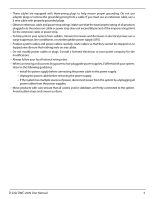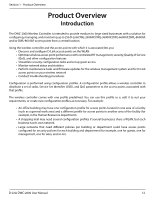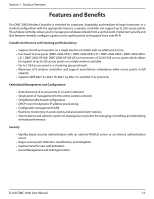D-Link DWC-2000 User Manual
9
Deleting User Groups
............................................................................................................................................
168
Configuring Login Policies
.......................................................................................................................................
169
Configuring Browser Policies
..................................................................................................................................
170
Configuring IP Policies
..............................................................................................................................................
171
User Management
...............................................................................................................................................................
172
Adding Users Manually
.............................................................................................................................................
172
Importing Users
......................................................................................................................................................
173
Editing Users
............................................................................................................................................................
174
Deleting Users
.........................................................................................................................................................
175
Password Rules
......................................................................................................................................................................
176
Guest Account Usage Management
.............................................................................................................................
177
Payment Gateway
.......................................................................................................................................................
181
Login Profiles
................................................................................................................................................................
182
Customize the Captive Portal Login Page
.....................................................................................................
182
Customize the SLA of the Captive Portal
............................................................................................................
185
External Authentication
.....................................................................................................................................................
186
Configure RADIUS Server
.........................................................................................................................................
186
Configure POP3 Server
..............................................................................................................................................
188
Configure POP3 Trusted CA
.....................................................................................................................................
189
Configure LDAP Server
..............................................................................................................................................
190
Blocked Clients
......................................................................................................................................................................
192
Status and Statistics
................................................................................................................................
193
Viewing Statistic and Utilization
.....................................................................................................................................
195
Manage Dashboard
............................................................................................................................................................
196
Viewing System Status
..............................................................................................................................................
198
Viewing USB Status
................................................................................................................................................
199
Viewing DHCP Clients
...........................................................................................................................................
200
Viewing Captive Portal Sessions
.......................................................................................................................
201
Viewing Traffic on Interfaces
............................................................................................................................................
202
Viewing Link Aggregation
.......................................................................................................................................
204
Viewing Controller Status and Statistics
.............................................................................................................
205
Controller Associated Clients
.............................................................................................................................
206
Distributed Tunnel
.................................................................................................................................................
207
Peer Controller Receive Status
...........................................................................................................................
208
Peer Controller Sent Status
.................................................................................................................................
210
Viewing Access Point Information
........................................................................................................................
211
Global Status
............................................................................................................................................................
211
All APs
.........................................................................................................................................................................
213
Managed
....................................................................................................................................................................
214
Peer Managed
..........................................................................................................................................................
216
Authentication Failed
............................................................................................................................................
217
RF Scan
.......................................................................................................................................................................
218
De-Authentication Attacks
.................................................................................................................................
219