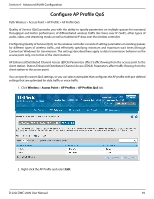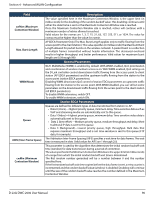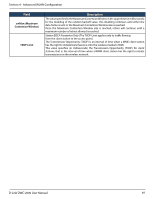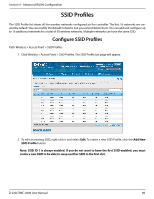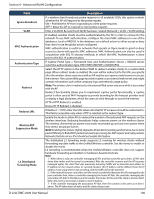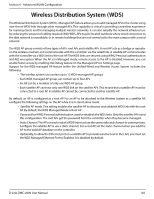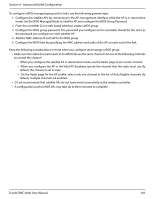D-Link DWC-2000 User Manual - Page 99
Captive Portal Type, Authentication Server, Authentication Type, Login Profile Name, Hide SSID
 |
View all D-Link DWC-2000 manuals
Add to My Manuals
Save this manual to your list of manuals |
Page 99 highlights
Section 4 - Advanced WLAN Configuration 3. Complete the fields in the table below and click Save. Field SSID Captive Portal Type Authentication Server Authentication Type Login Profile Name Hide SSID Description Enter a name of your wireless network. Be sure SSID is the same for all device in your wireless network and is case-sensitive. Captive Portal type is selected per SSID basis. There are four types of access on a SSID: • Free: No authentication is required for users connected to this SSID if this option is selected. • SLA (Service Level Agreement): If this is selected, users connected to this SSID needs to accept Service Level Agreement before accessing anything outside this SSID. • Permanent User: When this option is selected users need to get authenticated before accessing data outside this SSID. Only permanent Captive Portal users can login from this SSID. • Temporary User: When this option is selected users need to get authenticated before accessing data outside this SSID. Only temporary Captive Portal users created by frontdesk user can login from this SSID. • Billing User: When this option is selected users need to get authenticated before accessing data outside this SSID. The temporary Captive Portal billing users created via online wireless service purchasing. The wireless service packages are defined in Login Profile. If Captive Portal Type = Permanent User, select the authentication server. All users that log in to the captive portal for this SSID are authenticated through the selected server. The available authentication servers are Local User Databass, Radius Server, LDAP Server, or POP3. If Captive Portal Type = Permanent User and Authentication Server = RADIUS server, select the authentication type: PAP, CHAP, MSCHAP, or MSCHAPV2. If Captive Portal Type = Permanent User or Temporary User, select the Login Profile. Any of the available profiles can be used for this SSID. You can hide the SSID broadcast to discourage stations from automatically discovering your access point(s). When the broadcast SSID of the AP is hidden, the SSID name is not displayed in the list of available SSID on a client station. Instead, the client must have the exact SSID name configured in the supplicant before it is able to connect. Disabling the broadcast SSID is sufficient to prevent clients from accidentally connecting to your network, but it will not prevent even the simplest of attempts by a hacker to connect or monitor unencrypted traffic. ON = SSID is hidden OFF = SSID is broadcast D-Link DWC-2000 User Manual 99