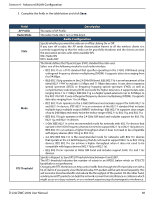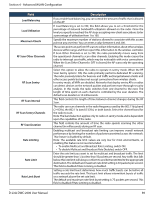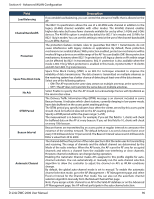D-Link DWC-2000 User Manual - Page 85
AP Profiles
 |
View all D-Link DWC-2000 manuals
Add to My Manuals
Save this manual to your list of manuals |
Page 85 highlights
Section 4 - Advanced WLAN Configuration AP Profiles Access point configuration profiles are a useful feature for large wireless networks with APs that serve a variety of different users. You can create multiple AP profiles on the wireless controller to customize APs based on location, function, or other criteria. Profiles are like templates, and once you create an AP profile, you can apply that profile to any AP that the wireless controller manages. For each AP profile, you can configure the following features: • Profile Settings (Name, Hardware Type ID, Wired Network Discovery VLAN ID) • Radio Settings • SSID Settings • QoS Configuration Configure AP Profile Path: Wireless > Access Point > AP Profile > AP Profiles 1. Click Wireless > Access Point > AP Profiles > AP Profiles tab. 2. Click Add New AP Profile. D-Link DWC-2000 User Manual 85