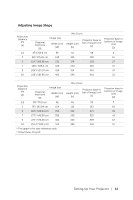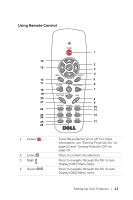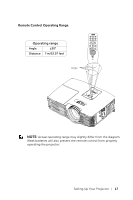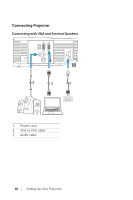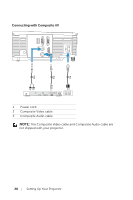Dell 1450 Dell Projector 1220/ Users Guide - Page 15
Composite, Component YPbPr, via VGA, Auto Adjust
 |
View all Dell 1450 manuals
Add to My Manuals
Save this manual to your list of manuals |
Page 15 highlights
18 Source Press to switch between Analog RGB, Composite, Component (YPbPr, via VGA), and HDMI source. 19 Volume down VOL Press to decrease the volume. 20 Keystone adjustment Press to adjust image distortion caused by + tilting the projector (+/-40 degrees). 21 Keystone adjustment Press to adjust image distortion caused by - tilting the projector (+/-40 degrees). 22 Auto Adjust Press to synchronize the projector with the input source. Auto adjust does not operate if the OSD is displayed. 23 Zoom + Press to increase the image. 24 Zoom - Press to decrease the image. 25 VGA Press to choose VGA source. 26 Video Press to choose Composite Video source. Setting Up Your Projector 15

Setting Up Your Projector
15
18
Source
Press to switch between Analog RGB,
Composite, Component (YPbPr, via VGA),
and HDMI source.
19
Volume down
Press to decrease the volume.
20
Keystone adjustment
+
Press to adjust image distortion caused by
tilting the projector (+/-40 degrees).
21
Keystone adjustment
-
Press to adjust image distortion caused by
tilting the projector (+/-40 degrees).
22
Auto Adjust
Press to synchronize the projector with the
input source. Auto adjust does not operate if
the OSD is displayed.
23
Zoom +
Press to increase the image.
24
Zoom -
Press to decrease the image.
25
VGA
Press to choose VGA source.
26
Video
Press to choose Composite Video source.
VOL