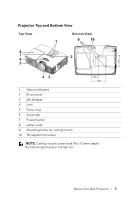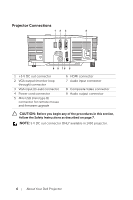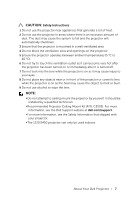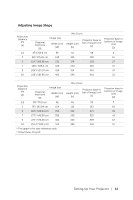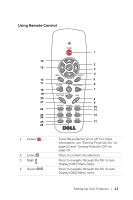Dell 1450 Dell Projector 1220/ Users Guide - Page 8
Setting Up Your Projector, Adjusting Projected Image, Raising the Projector Height
 |
View all Dell 1450 manuals
Add to My Manuals
Save this manual to your list of manuals |
Page 8 highlights
2 Setting Up Your Projector Adjusting Projected Image Raising the Projector Height 1 Raise the projector to the desired display angle, and use the front tilt adjustment wheel to fine-tune the display angle. 2 Use the tilt adjustment wheels to fine-tune the display angle. Lowering the Projector Height 1 Lower the projector, and use the front tilt adjustment wheel to fine-tune the display angle. 1 1 2 2 1 Front tilt adjustment wheel (Angle of tilt: -5 to 5 degrees) 2 Tilt adjustment wheel 8 Setting Up Your Projector

8
Setting Up Your Projector
Adjusting Projected Image
Raising the Projector Height
1
Raise the projector to the desired display angle, and use the front tilt
adjustment wheel to fine-tune the display angle.
2
Use the tilt adjustment wheels to fine-tune the display angle.
Lowering the Projector Height
1
Lower the projector, and use the front tilt adjustment wheel to fine-tune
the display angle.
2
Setting Up Your Projector
1
Front tilt adjustment wheel
(Angle of tilt: -5 to 5 degrees)
2
Tilt adjustment wheel
1
2
1
2