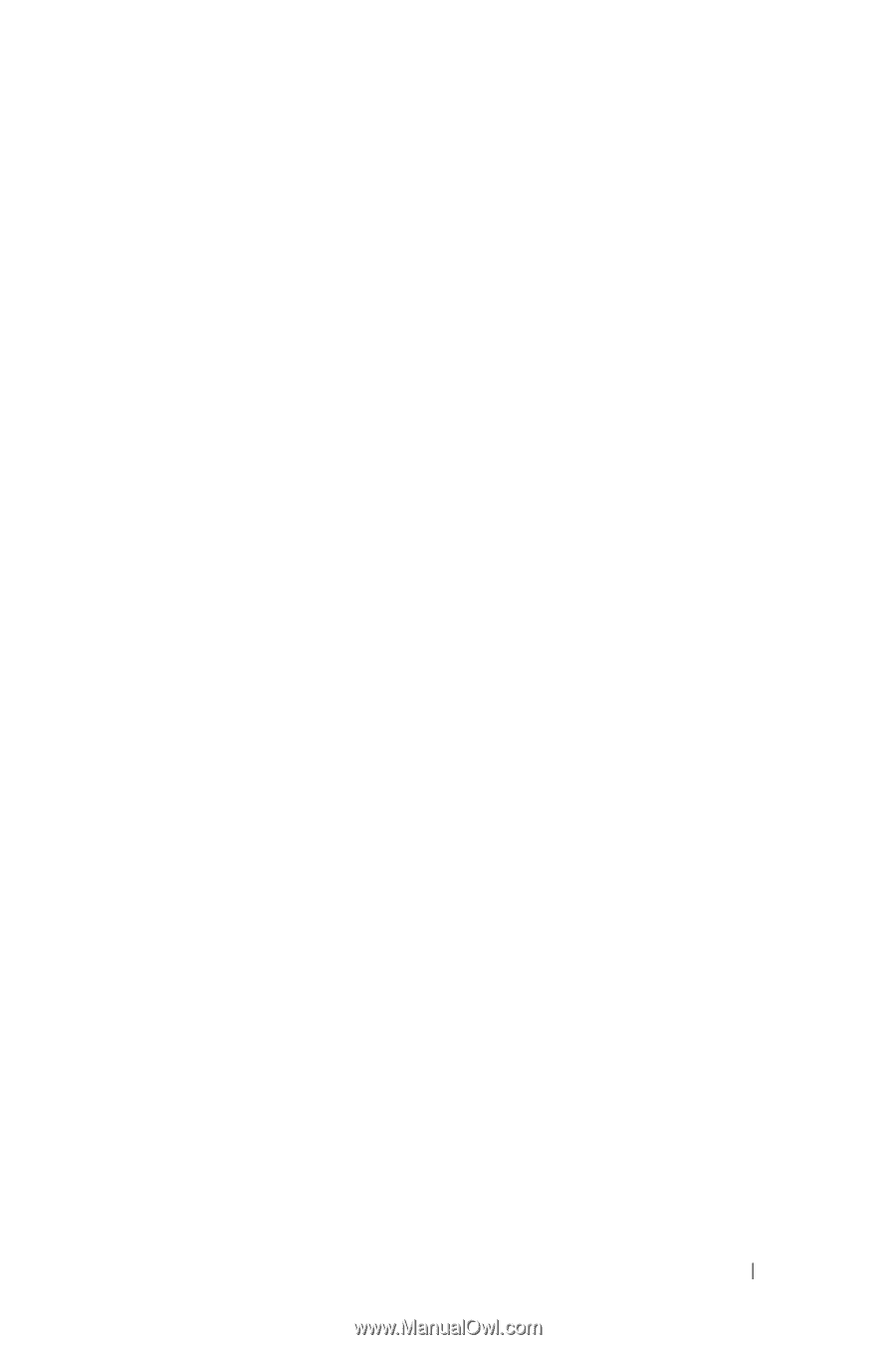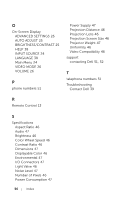Dell 1450 Dell Projector 1220/ Users Guide - Page 55
Index - wireless
 |
View all Dell 1450 manuals
Add to My Manuals
Save this manual to your list of manuals |
Page 55 highlights
Index A Adjusting Projector Focus 9 Adjusting the Projected Image Adjusting the Projector Height 8 lower the projector Front tilt adjustment wheel 8 Tilt adjustment wheel 8 Adjusting the Projector Zoom and Focus Focus ring 9 Zoom tab 9 Audio output connector 6 Composite Video connector 6 HDMI connector 6 Mini USB (mini type B) connector for remote mouse and firmware upgrade 6 Power cord connector 6 VGA input (D-sub) connector 6 VGA output (monitor loop through) connector 6 Contact Dell 4, 42, 44 C Changing the Lamp 44 Connecting the Projector Audio cable 18 Composite Audio cable 20 Composite Video cable 20 HDMI cable 19 Power cord 18, 19, 20, 21, 22 To Computer 18 USB-A to Mini USB-B cable 22 VGA to VGA cable 18, 21 Wireless Display Adapter 22 Connection Ports +5 V DC out connector 6 Audio input connector 6 D Dell contacting 51, 52 M Main Unit 5 2W Speaker 5 Focus ring 5 IR receivers 5 Lamp cover 5 Lens 5 Power button 5 Status indicators 5 Tilt adjustment wheel 5 Zoom tab 5 Index 55