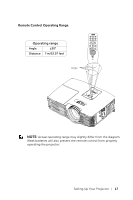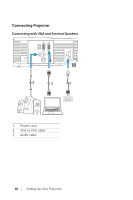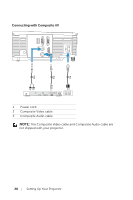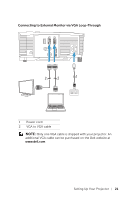Dell 1450 Dell Projector 1220/ Users Guide - Page 22
Connecting with Wireless Display Adapter via HDMI (1450 Only), USB-A to Mini USB-B cable - wireless usb adapter
 |
View all Dell 1450 manuals
Add to My Manuals
Save this manual to your list of manuals |
Page 22 highlights
Connecting with Wireless Display Adapter via HDMI (1450 Only) 2 3 1 MOLEX 1 Power cord 2 Wireless Display Adapter 3 USB-A to Mini USB-B cable 1 Connect receiver to HDMI port and its USB power cable to the powered USB port. 2 Switch to HDMI source mode. 3 Complete setup following receiver's setup instructions. NOTE: The Wireless Display Adapter is not shipped with your projector. You can purchase Wireless Display Adapter on the Dell website at www.dell.com. 22 Setting Up Your Projector

22
Setting Up Your Projector
Connecting with Wireless Display Adapter via HDMI (1450 Only)
1
Connect receiver to HDMI port and its USB power cable to the powered
USB port.
2
Switch to HDMI source mode.
3
Complete setup following receiver's setup instructions.
NOTE:
The Wireless Display Adapter is not shipped with your
projector. You can purchase Wireless Display Adapter on the Dell
website at
www.dell.com
.
1
Power cord
2
Wireless Display Adapter
3
USB-A to Mini USB-B cable
2
3
1