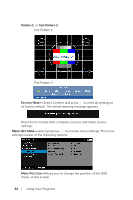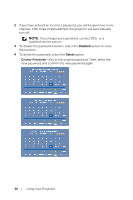Dell 1450 Dell Projector 1220/ Users Guide - Page 36
the function., To delete the password, select
 |
View all Dell 1450 manuals
Add to My Manuals
Save this manual to your list of manuals |
Page 36 highlights
2 If you have entered an incorrect password, you will be given two more chances. After three invalid attempts, the projector will automatically turn off. NOTE: If you forget your password, contact DELL or a qualified service person. 3 To disable the password function, select the Disabled option to close the function. 4 To delete the password, select the Delete option. CHANGE PASSWORD-Key in the original password. Then, enter the new password and confirm the new password again. 36 Using Your Projector

36
Using Your Projector
2
If you have entered an incorrect password, you will be given two more
chances. After three invalid attempts, the projector will automatically
turn off.
NOTE:
If you forget your password, contact DELL or a
qualified service person.
3
To disable the password function, select the
Disabled
option to close
the function.
4
To delete the password, select the
Delete
option.
C
HANGE
P
ASSWORD
—
Key in the original password. Then, enter the
new password and confirm the new password again.