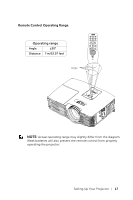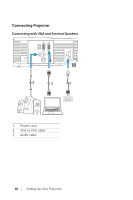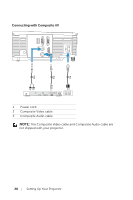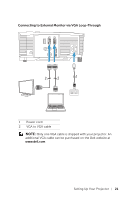Dell 1450 Dell Projector 1220/ Users Guide - Page 20
Connecting with Composite AV, The Composite Video cable and Composite Audio cable are
 |
View all Dell 1450 manuals
Add to My Manuals
Save this manual to your list of manuals |
Page 20 highlights
Connecting with Composite AV 3 2 1 STANDBY/ON HDMI OPEN/CLOSE DVD/USB USB TOP MENU MENU HOME MENU ENTER RETURN 1 Power cord 2 Composite Video cable 3 Composite Audio cable NOTE: The Composite Video cable and Composite Audio cable are not shipped with your projector. 20 Setting Up Your Projector

20
Setting Up Your Projector
Connecting with Composite AV
NOTE:
The Composite Video cable and Composite Audio cable are
not shipped with your projector.
1
Power cord
2
Composite Video cable
3
Composite Audio cable
1
2
3